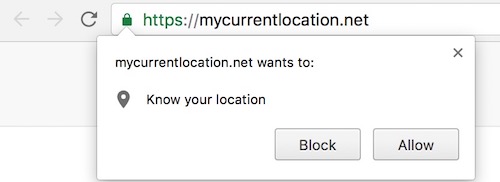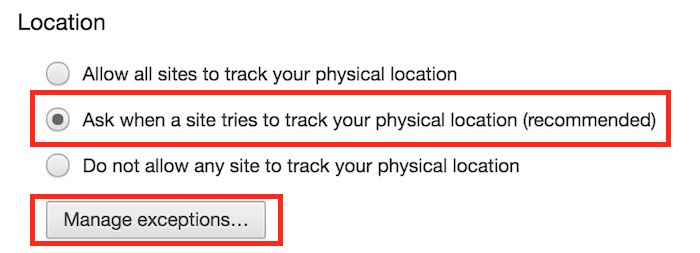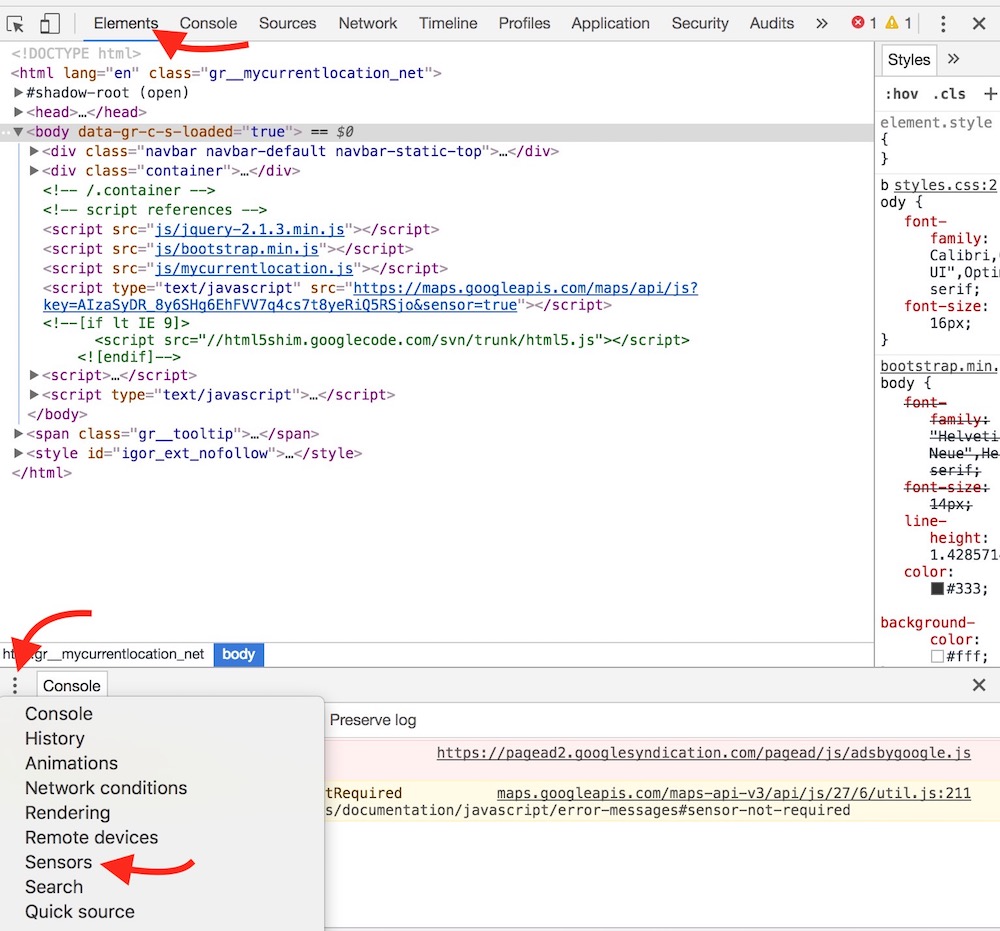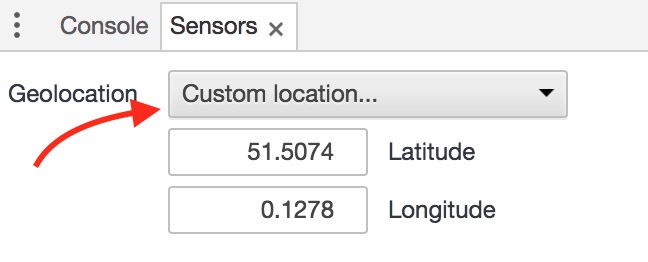How to Fake Your Geo-Location in Google Chrome Browser
There are many sites and tools that want to know your location to serve location-specific services. However, these websites won’t be able to know your current location in Google Chrome unless you allow them. If you use Google Chrome, you must have noticed a notification pop-up at the top of the browser Window showing a message “Example.Com wants to know your location.” You get the option to Allow or Deny, and it’s all up to you. If you allow the website will know your current location, and when you deny, Google Chrome will not reveal your location.
Earlier Internet Protocol (IP) was the medium to detect the location that was not accurate enough. However, these days Global Positioning System (GPS) has made it easier and now the browsers can tell you more accurate location with the GPS Coordinates. Well, you can still fake your location, but before you do it please check your Chrome’s Location Settings. If you have allowed a site to detect your location earlier, it will not ask your permission again. You can manage location detection option under Google Chrome’s Settings –> Click on Show Advanced Settings –> Then Click on Content Settings, and change location detection feature and manage sites that can access location. You can remove the sites that can detect your location.
How to Fake Your Current Location in Google Chrome Browser
- When you visit a website and it asks your permission to know your location, you need to click on Allow option.
- Now press Ctrl+Shift+I to open Developer options. Mac user can press Cmd+Option+I keys. You can also right-click and select Inspect option.
- Press Esc key once and you will see a small size new window on the bottom.
- Now click on the Options icon and select Sensors
- Select Custom Location option from the drop-down list.
- Now Enter Latitude and Longitude for the location. Click outside anywhere on the blank space. You can find Latitude and Longitude for any location within Google Search. Type the postal code or location name with the word Latitude in Google Search. For example, 94103 latitude or Delhi latitude.
- Reload the page and you will see the location according to the Latitude and Longitude information.
Alternative Method to Fake Your GeoLocation
The alternative option doesn’t include manual modification for each website you visit. You can add a VPN Extension to Google Chrome browser and fake your location. This method is widely used to unblock websites and services. However, VPN extensions come with some limited locations and you cannot select any specific location according to your need. If you just want to hide your current location, using VPN extensions are the best option. Along with computers, you can also use VPN app on your smartphones and tablets.
Related; What is Geocaching