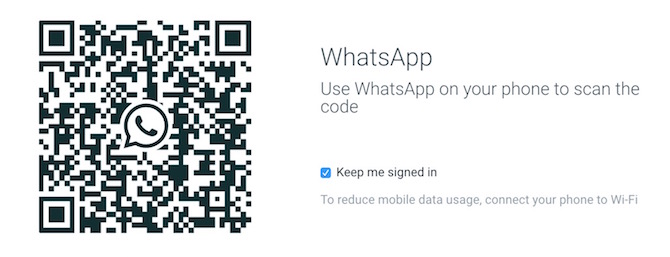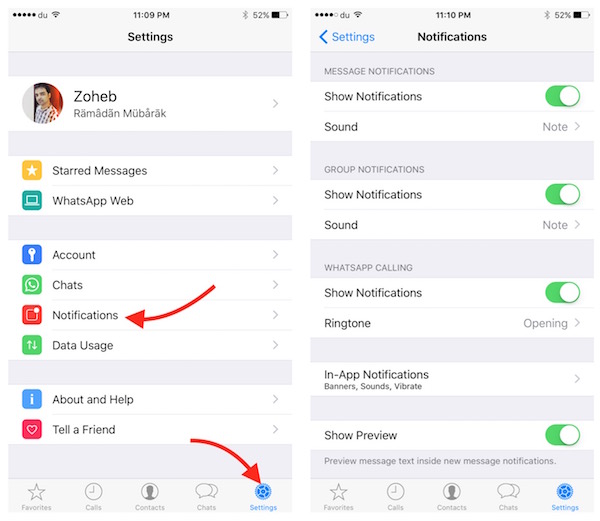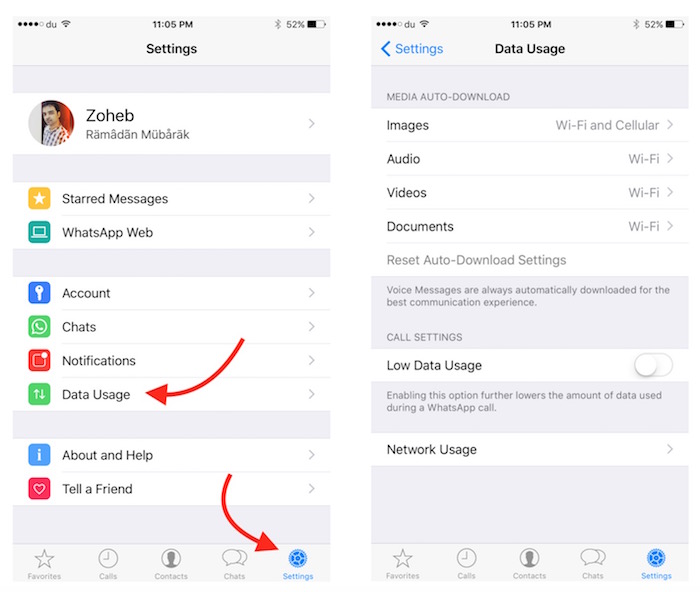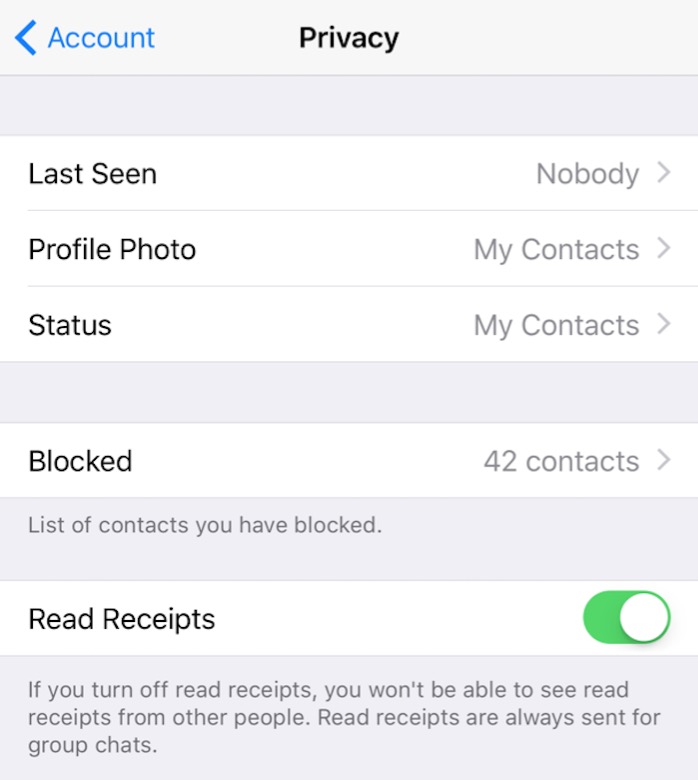WhatsApp online messenger app; Everything you should know
Please Subscribe to our YouTube Channel
What is WhatsApp
WhatsApp is an online social messenger application that is available for almost all the devices. WhatsApp application can be installed on iOS, Android, Windows, Blackberry as well as Symbian devices. Its app is also available for Mac and Windows OS.
How much does WhatsApp costs
WhatsApp Messenger app used to cost $0.99 each year after the first year of free trial, but now they have removed the subscription fee. Now users can use ad-free WhatsApp without any subscription fee. However, don’t take the ad-free thing for granted, because WhatsApp may implement something in future within app to generate revenue from its app.
Where can I get WhatsApp app for my Smartphone or Computer
Visit the download page of WhatsApp, and select the device/os you are using. It will either take you to the app store/Play Store or Downloading will start right there, and you can install the app on your device.
How do I start Using WhatsApp Application
When you launch WhatsApp for the first time, it will ask for a valid mobile number. You can’t use WhatsApp unless you have a working mobile number. Once you enter the mobile number, you will receive verification code via sms/call. You need to enter the verification code in WhatsApp, then type your name, and start using WhatsApp.
What can I do with WhatsApp
You can keep in touch with your friends and family with WhatsApp; Send Texts, Photos, Videos, Emotions, Documents, and can also share contacts and location.
Sending files and limitations
If the video is larger that 16MB, you will have to trim.
You can send maximum of 10 photos in one go. If you want to send more, you will have to do it again.
As far as documents are concerned, you can send only PDF documents via WhatsApp, and the maximum supported size is 100 MB. Documents can also be selected from Cloud Storage, like iCloud, OneDrive, Google Drive etc..
If you don’t like these restrictions, use Telegram, and send any size of videos, photos or any file you want, even apps.
How can I Backup, Restore or Transfer WhatsApp Messages to Another device
If you have got some issue on your Smartphone, and you want to reset, or you have bought a new Mobile and want to transfer your WhatsApp Messages from one device to another, there is no need to worry. You can simply backup and restore. We have already covered this topic in a separate article. Please read the article about WhatsApp Backup and restore.
How to use WhatsApp on Mac or PC : App and WhatsApp Web
As we mentioned earlier, WhatsApp application is available for Mac as well as Windows, but it’s not a separate WhatsApp app that you can use to register with another mobile number. Installing WhatsApp application on computer is useless, because it exactly works like WhatsApp Web. Whether you visit web.whatsapp.com or launch WhatsApp app on computer, you will have to go to your Mobile’s WhatsApp application, tap Settings or option icon, and select WhatsApp Web. Then scan the QR code from your Smartphone that appears on your computer. Now your WhatsApp message will be synced with computer.
Can I use WhatsApp on iPad or iPod Touch
WhatsApp application is not available for iPad or iPod Touch, but you can still use it. Please read our article about WhatsApp for iPad to get the detailed information. It’s kind of WhatsApp Web, and works the same way WhatsApp for PC or Mac does.
Is WhatsApp safe to use
I couldn’t agree to this a couple of months ago, but now it’s different. WhatsApp has already started encrypting messages as well as call. So your conversation history is secured.
How to Block or Unblock a WhatsApp Users
If a WhatsApp user is disturbing you, you can get rid of him/her. Simply block the user, and you will no longer receive any text, image or WhatsApp call from that user. Please read the article ” How to block someone on WhatsApp ” for detailed instruction.
Is there any Pro Version of WhatsApp with more features?
WhatsApp doesn’t have any official Pro version for WhatsApp, but there is still a third party app, known as WhatsApp Plus. This app comes with many great features that WhatsApp lacks.
Why Do I have to crop Image to set as WhatsApp DP
WhatsApp requires a Square photo to set as profile picture. If the Photo is not in square shape, WhatsApp will force you to crop the image. However, there are many apps that can be used to set WhatsApp DP without cropping.
How to manage WhatsApp Notifications and Sound?
Launch WhatsApp application, Go to its Settings, tap Notifications. Now you can enable/disable sound and notification from here. You can also tap In-App Notifications, to manage sound and notification while using app.
How to reduce or manage Data Usage for WhatsApp
WhatsApp allows to manage data usage while on cellular network. You can prevent videos, images and audio from automatic download. To manage Data Usage on WhatsApp, go to its Settings, and tap Data Usage.
How to Change WhatsApp Number
WhatsApp app has an option under its Settings –> Account –> Change Number. You can change number from here. We have already given full instruction how you can change WhatsApp number.
How to check total number of messages and amount of storage WhatsApp is consuming
This option is limited to iPhone users only. I haven’t seen anything like this on Android Phone. If you have an iPhone, you can go to WhatsApp’s Settings –> Account –> Storage Usage. You will find everything you need. If you face any trouble, read our article about WhatsApp Storage Usage.
Can I install 2 WhatsApp application on one Smartphone
Yes, but not the official one. You can Install 2 WhatsApp on Android, but this is not possible for iPhone users if you haven’t jailbroken. If you are an Android user, you can install one official and one third party app.
How to manage my Privacy on WhatsApp
These are the options you can find under WhatsApp’s Settings–> Account –> Privacy
- Block/Unblock other WhatsApp users that we have already discussed above
- Manage Last Seen : This option allows other WhatsApp Users to see when you were seen online last time. You can choose to show it to everyone or contacts only or No One. If you disable this, you won’t be able to see other people’s last seen as well
- Profile Image : Just like Last seen you can also choose to show your profile picture to your contacts only, or everyone/nobody
- Status : This option allows to control who can see your WhatsApp Status
- Read Receipts : If this option is enabled, other WhatsApp will be able to know when you read their messages. The double tick sign turns into blue color when you read any message. If you disable read receipts, you won’t be able to see read receipt from other people
What is WhatsApp BroadCast List
WhatsApp BroadCast list is a feature that allows to send single message to multiple users at the same time without disclosing all the receivers. Get the detailed information on WhatsApp Broadcast
How to Delete WhatsApp Account
Deleting WhatsApp account is very easy, but there is no turning back. Once you delete your account, you won’t be able to recover or restore WhatsApp Chat History or any other data, even the cloud backup will be removed. Follow the steps mentioned in our “Delete WhatsApp Account” article.