Coin Flipper
Mobile and Tablet Users Please use the phone/tab in Landscape Mode (Horizontal Mode) to get the proper view of the app and make it work.
Flip the Coin Now
Just click on the Heads or Tails and you will will know whether you won the toss or lost it.
View in Fullscreen Mode