How to Make Chart or Graph Online Without Excel Knowledge
There are different types of Charts that you may have seen online or even in your office, school, and college. These charts are usually generated on Microsoft Excel, Powerpoint, or Mac’s Pages / Keynote apps. However, we have created an online tool that will allow you to make 3 types of charts online. This tool is free to use and created chart can be exported in a PDF file. Let’s talk about it. Let’s have a look at some images of what you can make.
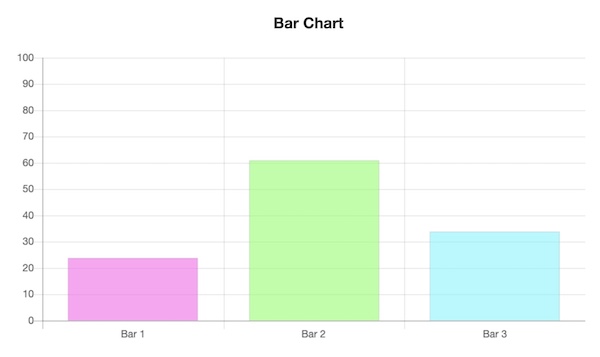
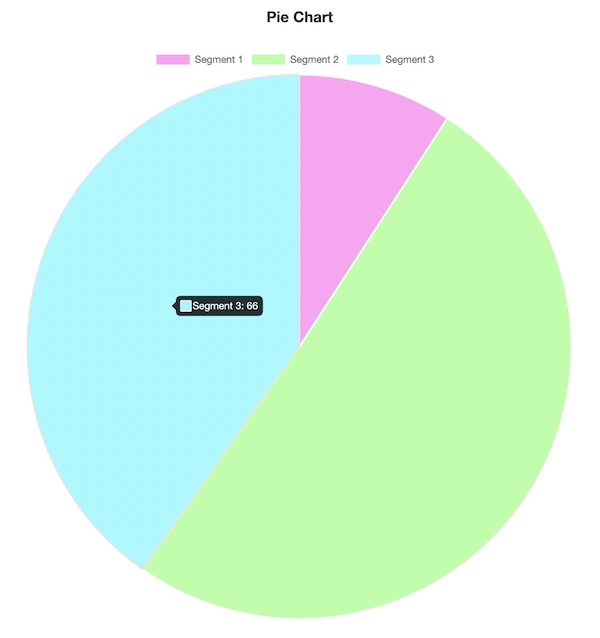
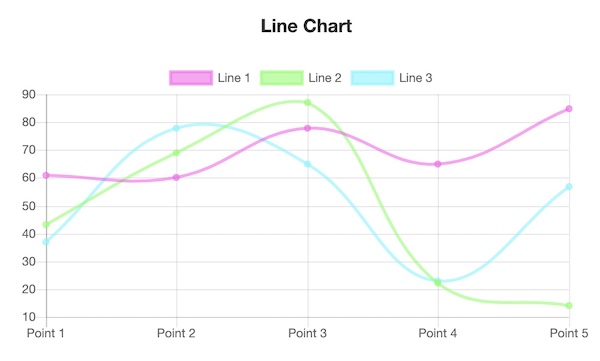
How to Generate Free Pie Chart, Bar Graph, or Line Chart Online Without Using MS Excel or Powerpoint App
- Visit this free online chart maker tool page
- Select one of the Chart Types you need: Bar Chart, Pie Chart, or Graph Chart.
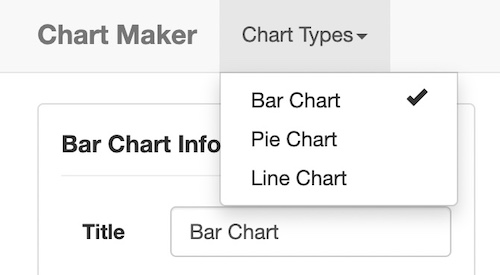
- Provide the Chart Title. It can be anything according to your need.
- Other options will change depending on the Chart Type you have selected. For example: If you select Bar Chart, you get the option to fill Bars. Bars will have the option to choose bar color, bar level (any name), and bar value (any value). You can add as many bars as needed. All the options are self-explanatory. Just fill in all the details and the chart will be ready.
- Once your chart is ready, you can click on the Download PDF option and download the PDF file. You can also take a screenshot if you need an image file. Or Simply use this free PDF to Image Converter.