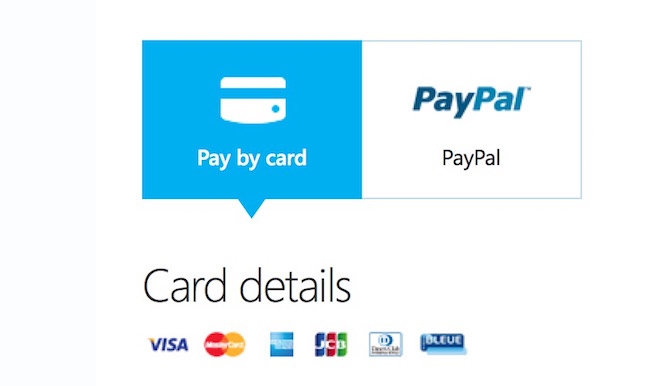How to Add/Remove Credit Card from Skype and Microsoft
As we already know Microsoft has purchased Skype that is well known for VOIP calling services around the world. If you have registered on Skype with Microsoft’s email address, you account must have been merged, and you can directly make call from your Outlook/Hotmail/Live mail account. However we are here to talk about How to delete or add Credit Card or Payment detail on Skype and Microsoft.
How to Delete or Add Credit Card or Payment Method on Skype
- Visit Skype’s Payment Section
- Login with your Skype ID and Password
- Select a Payment Method, and follow screen’s instruction to remove (check note below)
- Click on Add a new Payment Method (on + sign), and you can add Credit Card or PayPal information
Note : You may not remove Credit Card / Payment Method if you login Skype with Microsoft’s email account, like Hotmail, Outlook, Live etc.. In Such situation, it will give you an error that Your Payment Method is associated with one or more services. In such cases, please follow the instruction below to Delete your Payment Method from Microsoft’s account first, and this will delete the Payment detail from Skype as well. However, you can recheck visiting Skype again.
Related; Learn to secure your Microsoft Account with 2-step verificatin
How to Add or Remove Credit Card or other Payment Method from Microsoft Account
- Visit Microsoft’s Payment Section
- You must sign in with your email address and password
- Now you can select existing Payment Method/Credit Card to remove
- If you want to add payment detail, you can also do it clicking on Add a Payment Option. You can add Credit Card, PayPal or Bank Account depending on your Country and Microsoft’s term.
Note : If you have subscribed to a service or multiple services on Microsoft or Skype, It will lead to cancelation or late payment fee (whatever their term is). So make sure before cancelation that you don’t need those services any more, and also unsubscribe from all the paid services before removing the Payment Method to avoid any surprise mail regarding Payment.