The Reverse Reveal: Building Suspense by Showing the Ending First
There is a tiny electric thrill when a story flips inside out and the ending shows up before the journey. Enter the reverse reveal, a playful edit trick that drops the payoff first, then stitches the cause back together in rewind. With a simple video reverser and a little storytelling craft you can turn everyday moments into mini mysteries that pull people into the comments and keep them watching again and again.
Pippit makes this technique fast and forgiving, so you can prototype wild ideas without losing momentum.
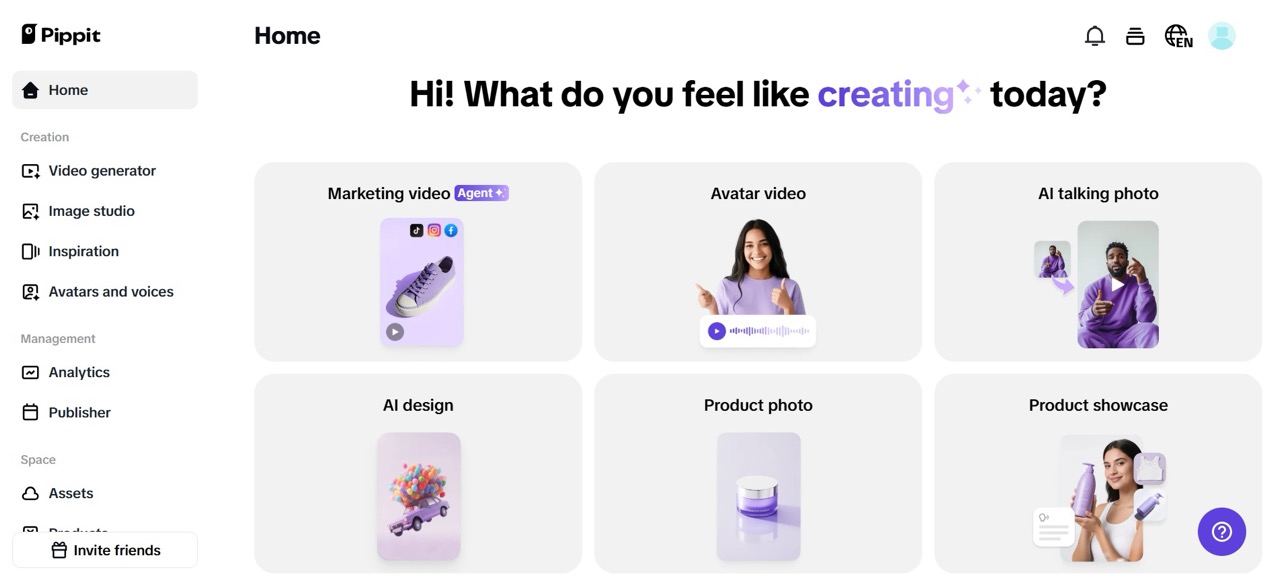
Why the ending-first trick hooks viewers
Our brains are pattern machines. When we see a finished state—an intact cake after crumbs, a repaired vase after shattered shards—we instinctively want to know how it happened. Showing the end triggers curiosity: viewers ask how we got here, and that question is the fuel for replays, shares, and conversation. The reverse reveals work on two psychological levers:
- Curiosity gap: revealing the result creates a short, compelling information deficit that viewers want to close
- Narrative inversion: reversing chronology forces audiences to re-evaluate what they see, which boosts engagement and memory
These levers are why editors and creators love the reverse reveal. It’s not just a trick; it’s a structure that turns passive scrolling into active guessing.
Pick scenes that thrive in reverse
Not everything benefits from an ending-first treatment. The best candidates are moments where transformation is the point: repairs, reveals, cleanups, magic tricks, and dramatic reactions. Think about actions with a satisfying before-and-after: a messy desk becoming pristine, a wilted plant springing to life, a broken product restored, or a prank undone. Simplicity helps. The transition reads more magically and clearly backwards, the cleaner it is ahead.

Set up tips that make the reverse readable
Plan the shot as if it were a short film to create tension and make the reverse revelation work.
- Frame for focus: keep the subject isolated so viewers can find the visual anchor immediately
- Leave space: shoot extra lead and tail so trimming with a video cutter feels forgiving
- Pick steady camera work: subtle camera moves can be poetic, but jitter ruins the rewind illusion
- Light for clarity: strong, consistent lighting prevents confusing artifacts when you reverse motion
When in doubt, storyboard the ending first. Decide the final frame that will be the hook, then shoot the forward action with that final frame in mind.
Reverse ritual: make the reveal in three clicks
Reverse reveals are fast to make when the tools cooperate. Here’s a playful three-step workflow to get you from idea to shareable twist. Here’s how:
Step 1: Upload your video
Sign up to Pippit and get access to the Video generator, and click on Video editor. The new video editor interface will be displayed. Choose the Media option and press the Upload button to upload a file or a folder of your videos. Once your video is uploaded, it is the turn to edit it and create it in reverse mode with Pippit.
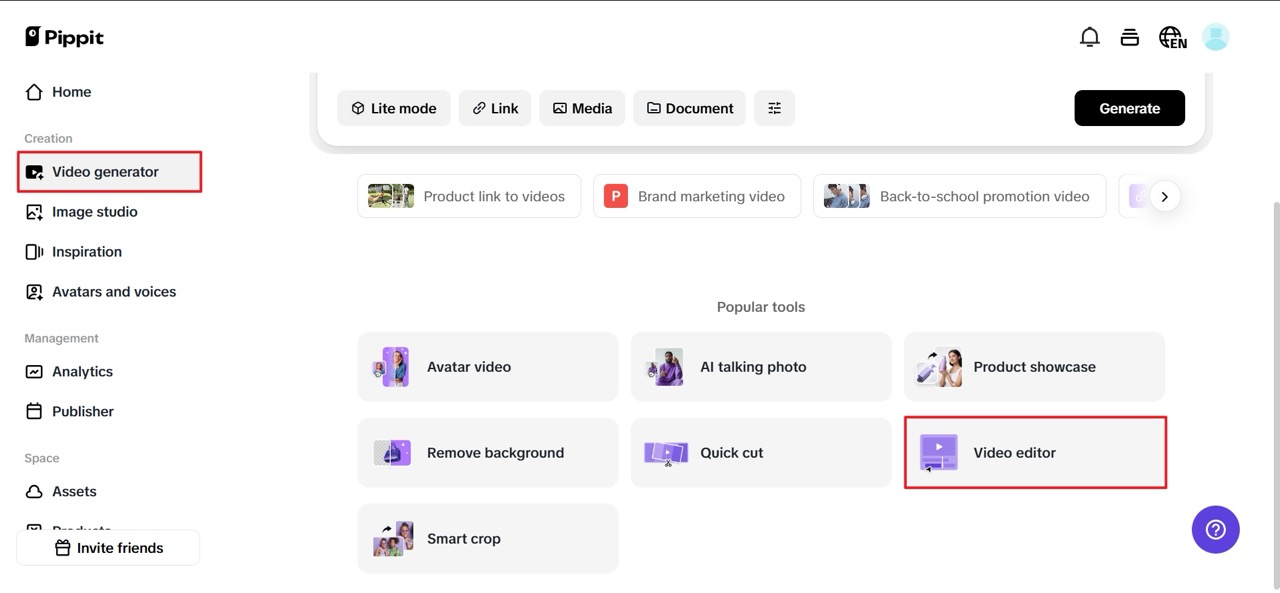
Step 2: Reversal of your video clip
After you upload your video, press the Reverse button in the bottom right toolbar, and your video will be reversed. You can even incorporate various elements and transitions after reversing it. For a customised look, use the Speed function to change the video’s pitch and speed. The Remove Background and Animation tools also contribute to creating breathtaking visuals.
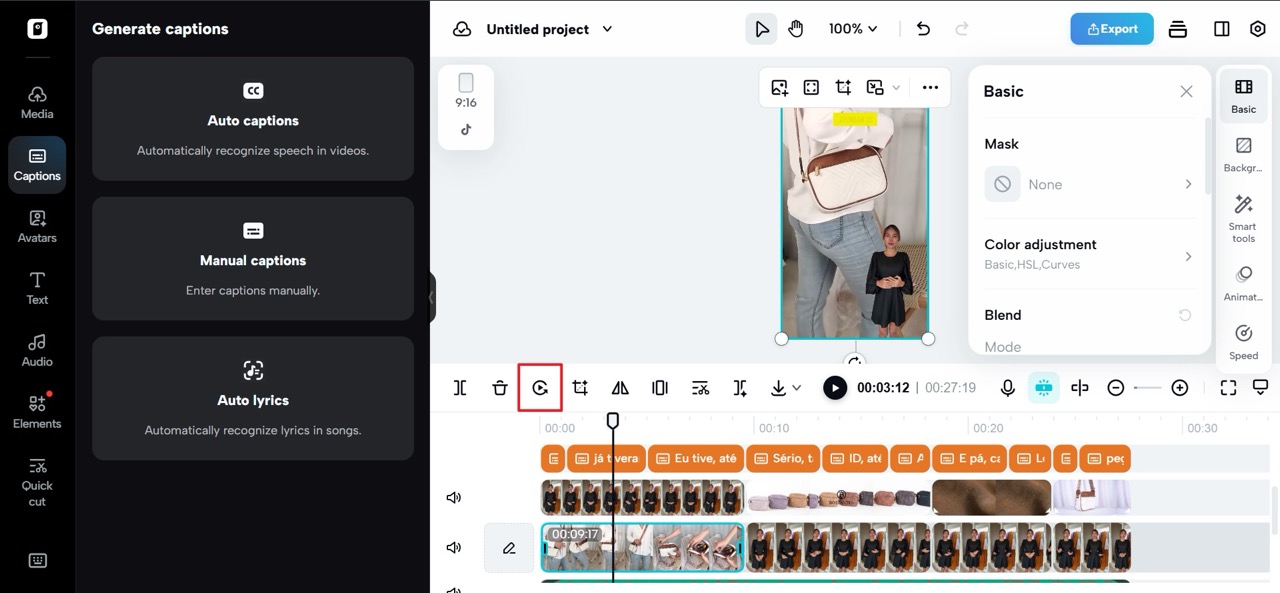
Step 3: Export your video
Preview your video to make sure everything is as perfect as possible. Adjust any last-minute changes before exporting if needed. When you’re ready, hit Export and select Publish or Download to save directly to your device or to publish to websites like Facebook, Instagram, or TikTok. Tailor the final adjustments and tap Export once more to export your reversed video.
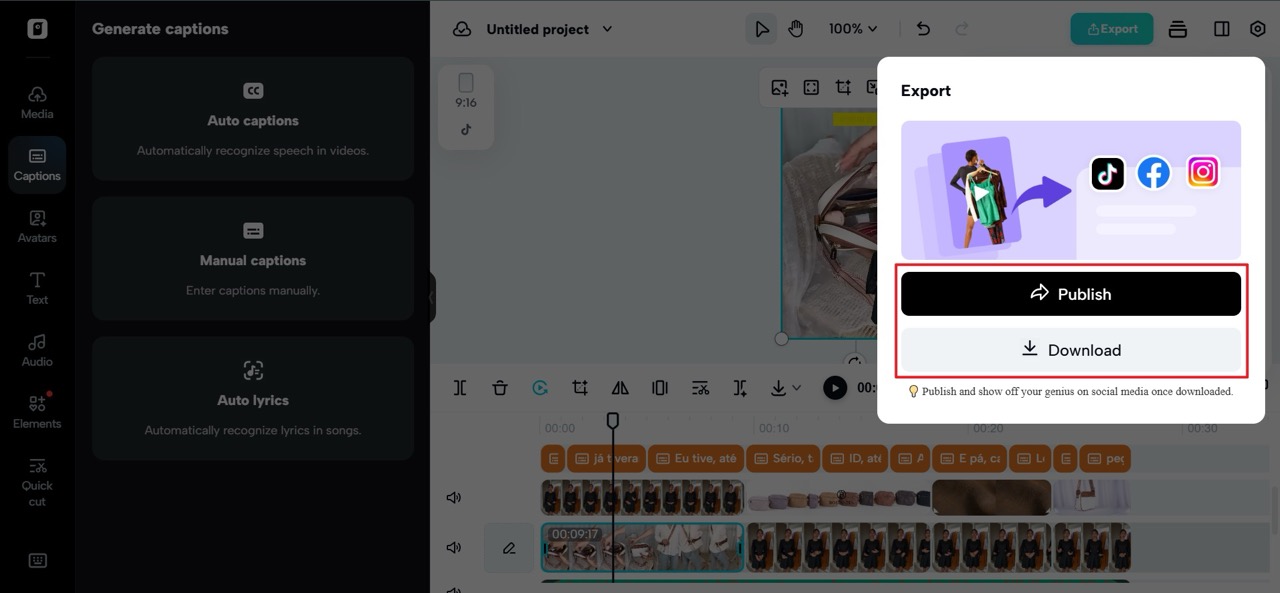
Sound design and captioning that sell the twist
Audio guides attention. When the clip flips, you can transition to a rewind-friendly soundscape after teasing the conclusion with a tense sting. As an alternative, mute the area that is inverted and encourage viewer interpretation using captions or brief on-screen text. Short captioned clues push people to watch again and to read the comments.
Do this to avoid the obvious pitfalls
The easiest way to tank a reverse reveal is to be sloppy. Inconsistent lighting, too many simultaneous motions, and dense backdrops that confuse the eye are common errors. Another trap is over-explaining; let the visual mystery breathe. Finally, keep your clips short on platforms that reward quick replays.
Using image to video assets for layered reveals
If you have product stills, flatlays, or staged portraits, consider using Pippit’s image to video element to create context cards that bracket your reversed scene. A quick animated title, a freeze-frame that says before, or a slow pan over the after state can add polish and help frame the narrative for audiences who scroll fast.

The moral edit: don’t mislead the viewer
Deceptive content and fun illusion are not the same thing. Keep in mind the context: you run the danger of losing credibility if your footage misrepresents results, distorts product claims, or fabricates reviews. Use reverse reveals for entertainment, art, or clear transformations, and avoid using the trick to fake performance or misrepresent others.
How creators test and scale reverse formats
The reverse reveal is wonderfully scalable. Run a small test batch of short reversals, vary your thumbnails and captions, and measure retention. If a style performs, turn it into a template: consistent framing, a signature sound, or a recurring reveal motif helps build recognition.
Wrap: why the new currency of attention is endings-first
There’s more to the reverse revelation than meets the eye. It is a condensed narrative engine that uses mystery, intrigue, and pattern disruption to create memorable short-form material. You may produce brief cinematic shocks that captivate and convert with meticulous filming, precise edits from a reliable video cutter, and a little inventive layering, such as picture to video cards. Test a thumbnail, try a reverse, and see how many guesses appear in the comments.
Pippit is ready to assist you with reversing, refining, and publishing in a matter of minutes when you’re ready to give it a try!