How to Remove Sitemap or Any Other URL of Your Blog/Website from Google Index
All the pages of a website or blog may not be useful, and some of them are even bad for SEO, and you would not want those pages/URLs to get indexed. If you own a Website that uses WordPress Content Management, then Yoast SEO Plugin let you set index or no-index for a post/page you are writing. However, I will tell you about those pages that are already indexed and you want them to be removed from Search Engine as soon as possible.
Sometimes Google index even XML sitemap that no one really likes. You can block Sitemap indexing using the robot.txt file, but this will create trouble in site indexing for Google. So you have better just to remove Sitemap or any URL from Search engine instead of blocking them in robot.txt file
How to Remove or get XML sitemap or any other page de-indexed from Google Search?
- Log in to Google Webmaster tool with your ID and Password. Make sure your website is added there and click on your website/blog
- Click on Google Index option, then hit the Remove URLs option, and then put the URL of a post/page/XML sitemap that you want to remove from Search Engine
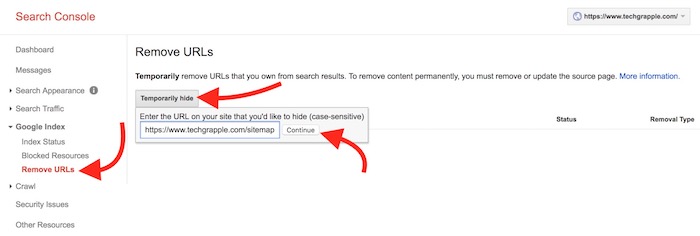
- Click on Continue option
- Click on Submit Request option on the next page
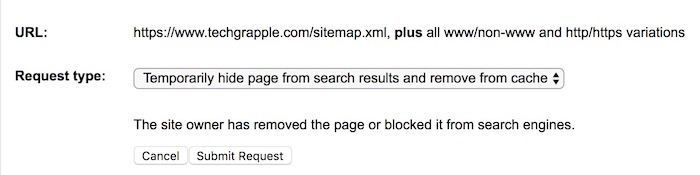
- Please note that while submitting request “Temporarily Hide Page From Search Results And Remove From Cache” will be selected and you should keep it as it is if you don’t know what you are really doing
- After the request is submitted, the status will show as Pending. It will take a few hours and those URLs will be removed. Once removed, the Pending status will be changed to Removed and you will get include button there. When you want Google to start indexing those pages, you just need to click on Include option, and Google will start showing in the Search result.