Meet YT Saver: A Muti-Purpose Online Media Downloader
We love playing videos and music online. Along with Video Streaming services, social media platforms have also started serving videos like never before. As far as music is concerned, online music is very popular these days, Spotify, Deezer, Apple Music, and there are many other websites/apps where you can stream music online without downloading them. However, such music and video files usually don’t come with a download button. So you can play only when you are connected to the internet. But, there is always a solution.
YT Saver Can Solve The Downloading Issue for You
YT Saver app is available for Windows and Mac. If you are not running one of these Operating Systems, then you need to find another solution. The app allows doing various things. Let’s have look at things you can do with this app.
Download Online Videos and Playlists
Downloading Videos from Online Video Streaming is as easy as copying and pasting the Video URL. For example, you are playing a video on YouTube and want to download it. Just copy the URL from the address bar, open the YT Saver app, and hit the Paste button. It will start analyzing.
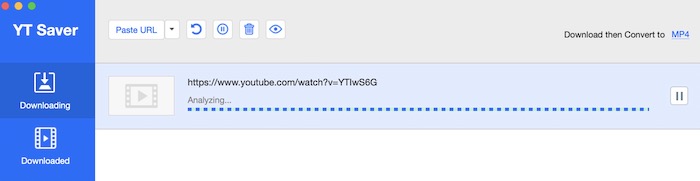
If you want to download the whole playlist. The process remains the same. When you paste the URL, it will show you a pop-up whether you want to download just one file or the whole playlist. Now it depends on you what you want to do.
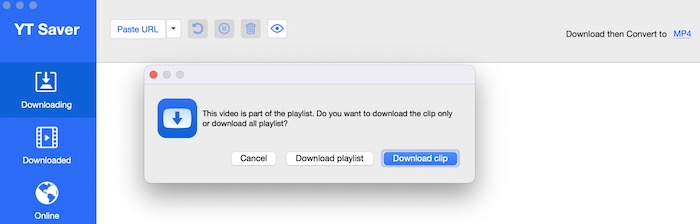
And it’s now just YouTube, you can download videos from other sources as well, e.g. FaceBook, Instagram, Dailymotion, TikTok, Vimeo, Twitch, and many more.
Download Online Music Files
Streaming music is fun, but you can also download them with the help of YT Saver. You can download audio files from Spotify, Soundcloud, and many other websites.
Converting the Media Files
Before you start downloading the media files, you have the option to select a format. You can download in Video as well as format. Select a desired file extension according to your need. Select Mp4, FLV, MKV, MP3, AAC, or any other format.
You can also convert any file locally saved on your computer. Just selecting the converting option within app. Drag the file and drop them to the app.
In-App Browser
If you don’t want to leave the app for downloading. You can simply use in-app browser clicking the Online option. You can browser any websites here and browse any website you want, and then download the video or music files from there.
If you want to give it a go, download YT Saver an explore all the downloading options. The app comes with free as well as paid options. This gives you a good opportunity to tests its features. If you like it, you can upgrade to Pro version just paying a one time fee that will be valid of a lifetime.