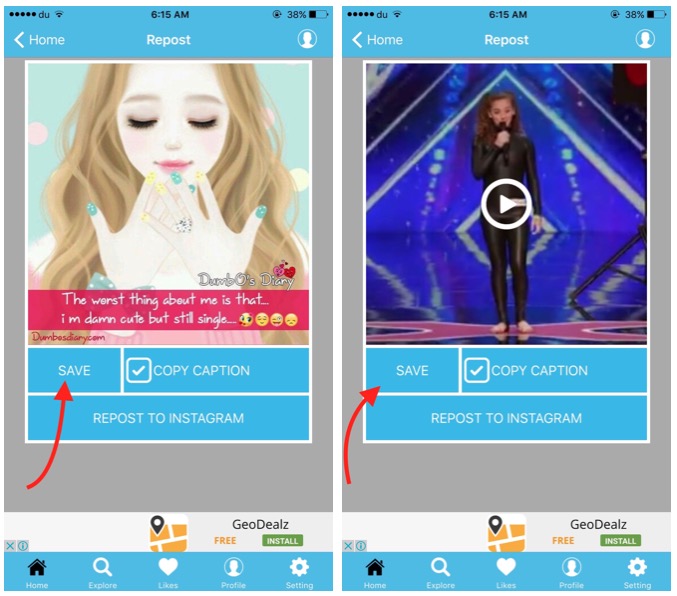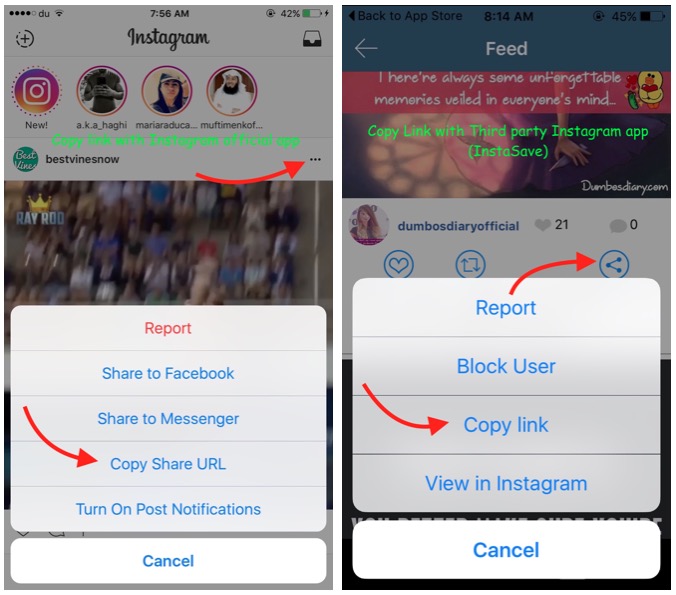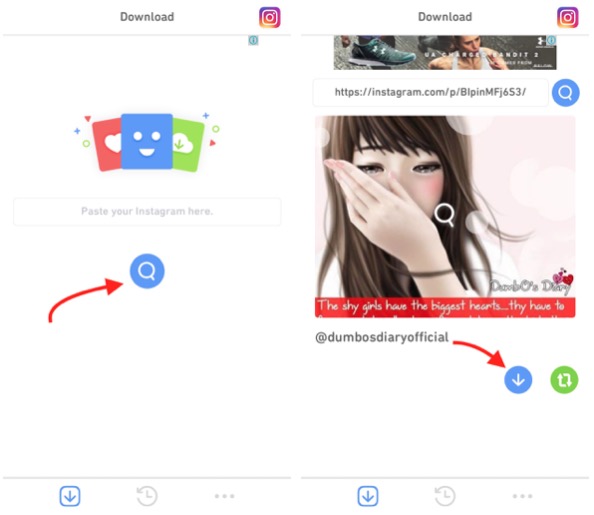Instagram Video and Photo Downloader Apps for iPhone, iPad and iPod Touch
There are many social media platforms, but Instagram is the most popular one among users who love to share photos and videos on Social Networking Sites. However, Instagram doesn’t allow to repost or download contents from their website or app. There are still many apps that users use to repost, but today we are going to tell you about some cool Instagram Photos and Videos downloader applications for iPhone, iPad and iPod Touch users.
Please do let me know by comment if Apple removes the application from the store, because they keep doing this. I will try to find another for you.
Instagram Photo and Video Downloader Apps for iPhone Users
InstaPost for Instagram
InstaPost for Instagram app has been developed by Rizwan Ahmed, and it is compatible with iPhone, iPad and iPod touch, but your device must be running iOS 8.0 or newer version. You can download and use the ad-supported version for free, or remove ads for $0.99 only.
How to use “InstaPost for Instagram” app to Save Photos and Videos from Instagram to your iPhone
- Launch the app, and login with your Instagram ID and Password
- Find the video or photo you want to download : Home page of the app will show images and videos from your Instagram feed. You can tap on Explore option (search icon) to search any post by user name or Hash Tag, or you can tap Likes option (heart icon) if you want to download an Instagram Photo or Video that you have liked
- Tap on any video or Photo that you see on the screen, and want to save to your device
- Hit the Save Option, and it will be saved to Camera roll
- After saving the video/image, go to Photos app to view the saved content
InstaDown (iOS)
InstaDown is an alternative incase above mentioned app doesn’t work or Apple removes it from App store. InstaDown allows to download photos as well as videos from Instagram, but it works in a different way. You will have to get the Photo or Video link first, and then this app can download it.
How can I get Photo or Video link from Instagram
- Launch Instagram official app, and find the file you want to download
- Tap on the option icon associated with the image or video (check screenshot below)
- Now hit the “Copy Share URL” option. That’s it, and now you have the Video/Image URL
- Note : You may not be able to copy video or image URL for all the images and videos. So you can use any third party app that allows to repost Instagram posts. Such apps allow to copy ULR/Link for all the posts. You can use InstaSave for Instagram for this purpose
Now Use InstaDown to Download Photo or Video using the link you have copied
- Launch InstaDown app
- Paste the link, and hit Search icon
- Now you will see the video or image on the screen with download and repost link
- Tap the Download icon, and the video or photo will be saved to Camera roll (Photos App)