How to Get a Voice Changer on Xbox?

Introduction
A voice changer tool alters voice, tone, and other characteristics of your voice in real time. It allows you to sound like your favorite game characters, making it easy to enhance your gaming experience. These types of tools elevate the fun in gaming, especially for those who enjoy role-playing or creating a unique persona. Voice changers can be used online and offline, transforming your voice to fit any scenario. They boost interactivity in games and live streams, protect your privacy, and improve audio quality. Whether you want to immerse yourself in a character or chat with friends in a new way, voice changers offer endless possibilities and even let you switch from a male to a female voice.
Benefits of Using a Voice Changer on Xbox
- More Fun: Add humor and surprise to your gaming experience.
- Privacy: Hide your real voice for added anonymity.
- Creative Roleplaying: Align your voice with your game character.
- Pranks: Simple voice changes make pranks even more entertaining.
In this tutorial, we’ll learn how to use a VoiceWave tool to change your voice on Xbox and surprise your gaming buddies. Get ready for an exciting new experience!
Steps to Use a Voice Changer on Xbox
Before we get into the setup, it’s essential to choose a reliable voice changer tool that offers the features you need. With so many options available, finding the best one can feel overwhelming. To save you time and energy, this VoiceWave is a good choice.
This VoiceWave is a cool voice changer app that lets you alter your voice during gameplay, live streams, or chats. It offers various effects that can transform your voice into various characters or styles. You can add humor, disguise your voice, or enhance role-playing, This VoiceWave provides a seamless and customizable experience. This tool records, modifies, and exports your voice to MP3 files, upgrades audio with 300+ fun presets, reduces background noise, and changes your voice in real time. It also supports blending vocal tracks and adjusting effects, with over 100 popular sound effects, including options like “girl” and “Ghostface.”
Here’s how to Use :
Step 1. Get EaseUS VoiceWave from the official website and install it.
Step 2. Install the Xbox Console Companion from the Microsoft Store. Open the app, click “Connect” to link your PC with your Xbox console, then click “Stream” to start streaming.

Step 3. Launch the VoiceWave and set it as the default audio input and output on your PC. Adjust the Xbox settings to select EaseUS VoiceWave as the default microphone.
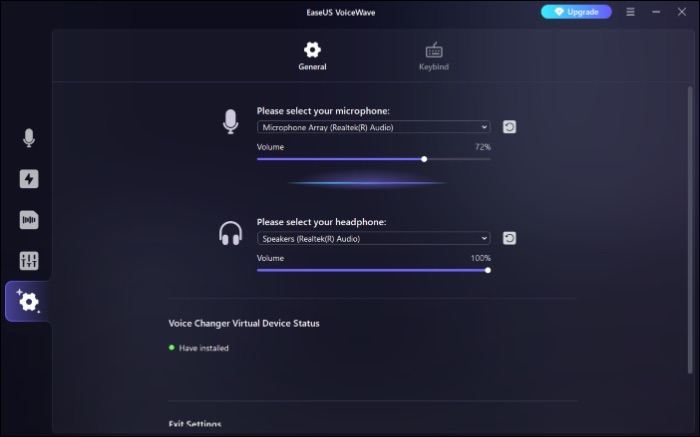
Step 4. Choose from preset voice options or customize your own by adjusting sound parameters.

Step 5. Listen to your modified voice, save the settings, and apply the filters to change your voice during Xbox gameplay.
Key Features of this VoiceWave:
- Voice Changer: Alter your voice instantly during gameplay or while processing video/audio files.
- Audio Recorder: Capture, modify, and export your voice in MP3 format.
- Soundboard: Enhance audio clips with access to over 300 entertaining sound presets.
- Noise Reducer: Minimize unwanted background noise for online and offline audio.
- Audio Mixer: Combine multiple vocal tracks and fine-tune their balance with various effects.
- Popular Effects: Access more than 100 popular sound effects, including options like “Girl” and “Ghostface.”
Benefits of Using EaseUS VoiceWave:
- Enhanced Gameplay
- Privacy Protection
- Improved Immersion
- Simple Setup
- Technical Support
Try this VoiceWave now. It is the tool you need to take your Xbox sessions to the next level!
Tips for Using a Voice Changer Effectively
To make the most of your voice changer experience, consider the following tips:
- Experiment with Different Voice Settings: Try different voice effects and settings. Discover unique sounds that enhance your gameplay.
- Use a High-Quality Microphone: A good microphone improves the clarity of your altered voice and ensures a better gaming experience.
- Practice Speaking in Different Voices: Practice helps you sound more natural and confident while using the voice changer.
- Be Mindful of How Others React to Your Changed Voice: Pay attention to your friends’ responses when you use different voice effects. Adjust your choices based on their reactions to ensure everyone enjoys the experience.
Conclusion
A reliable voice changer on Xbox adds an extra layer of fun, creativity, and privacy to your gaming experience. You can sound like your favorite game character, pull pranks on friends, or mask your real voice. By trying out different voices and effects, you can enhance your immersion, protect your identity, and make gaming more exciting. EaseUS VoiceWave is a good, feature-packed tool that makes voice modification simple and enjoyable. Its real-time voice changes, a wide variety of effects, and user-friendly design make it perfect for Xbox gamers.
So, why not have some fun? Download EaseUS VoiceWave, experiment with different voices, and elevate your gaming sessions to a whole new level!