Fixing Linter Error “linter-csslint:: Error while running CSSLint!”
Linter is an add-on (known as a package) for Atom application, a well-known programming language editor application. Linter helps to visualize error and other types of messages at ease. Linter can be installed opening the Atom app –> going to Settings –> Install Section –> and Search Linter. You can also use the command line to install, that is " $ apm install linter "
However, people sometimes face the issue. Linter may show the following error after installation;
linter-csslint:: Error while running CSSLint! env: node: No such file or directory
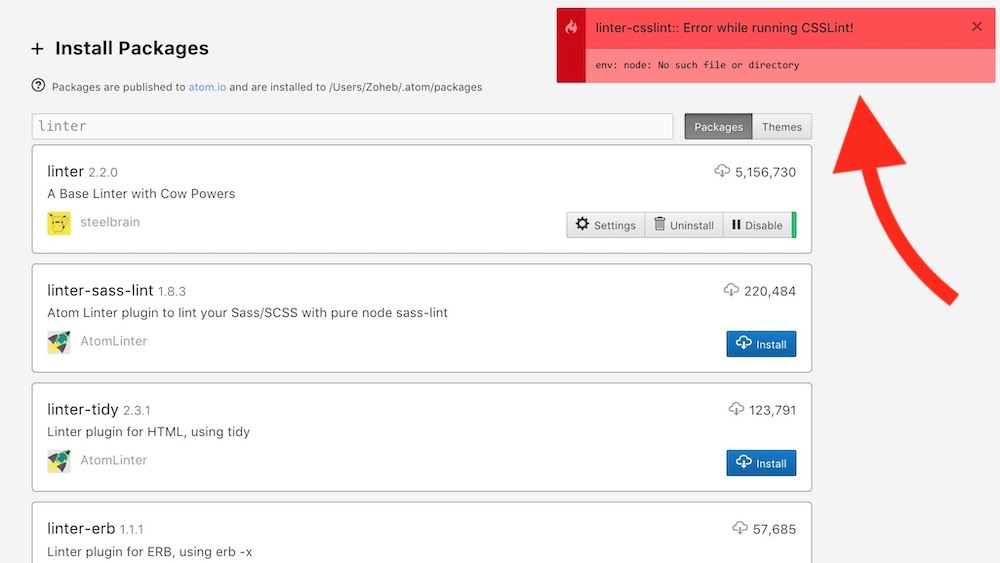
How to resolve Linter’s Installation error?
- Uninstall Linter package first from Atom. Under Atom’s Settings, go to Packages option, Search Linter, and hit the Uninstallation option.
- Close the Atom application now
- Install NodeJs to your computer
- Now go ahead and Launch Atom app and install Linter Package
It should fix the error now and you will no longer see the error messages that you used to see earlier.
You may also like to know about changing text color in Atom’s Editor.