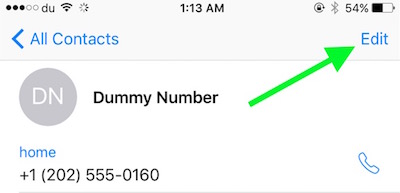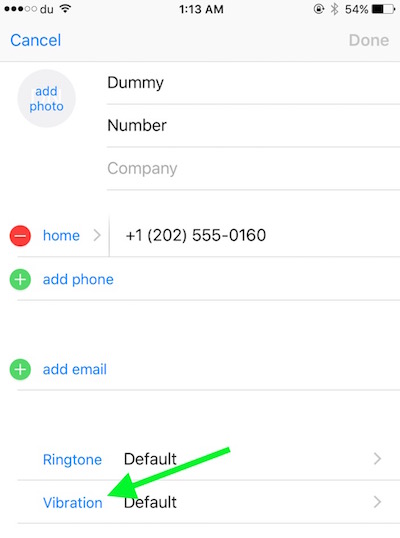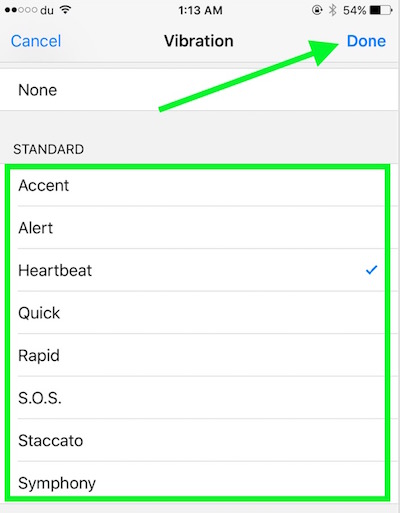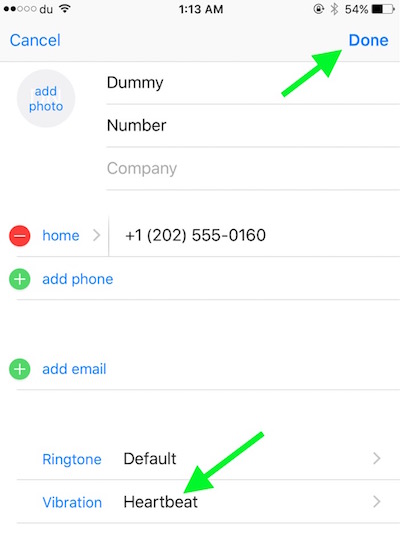How to customize iPhone vibrations for individual contacts
We already know how to set separate ringtone for individual contacts to recognize who is calling, but iPhones also have option to set the vibration this way. Yes, there are various kind of Vibration Styles on iPhone that you can set for individual contacts, and you will come to know by the rhythm of the vibration who is calling.
How to customize iPhone vibrations for individual contacts
Launch Phone app on iPhone
Select Contacts (or you can simply launch Contacts app)
Now Tap on any contact to set a certain vibration type
Tap on Edit
Hit Vibration Option
Now you will get a list, and “none” will be selected by default as vibration type. There are various vibration type that you can select from here, like Accent, Alert, Heartbeat and so on… You can select any, and tap Done. In may case, I have selected “Heartbeat”
You will be back to contact editing option, but now you will see the Vibration type you selected for the contact. Click on Done to save the setting
That’s it. Now when you receive call from that person, you can recognize him/her without checking the phone by the rhythm of the vibration.