How to Check, Open, or Block a Port on Your Server?

How the Whole “Port” Thing Works
Think of the Internet as one huge hotel.
Your server sits in a single room.
Every room has many doors along the hallway.
Each door has a number.
That number is a port.
When you visit a web page your browser knocks on door 80 or door 443.
When you log in with Secure Shell you knock on door 22.
Some doors must stay open.
Some stay shut.
A few need a guard who decides who can pass.
Why You Should Bother
Crooks love open doors.
If they find one with no guard they walk in and mess up the place.
They look first at popular door numbers because those pay off fastest.
Keeping the right doors open and the wrong ones closed stops most break‑ins before they start.
Step 1 - Check Which Doors Are Open
On Windows
- Tap the Start key.
- Type cmd, press Enter.
- In the black box type:
netstat ‑an | find ":"You see a list of doors and their state: LISTENING (open) or CLOSE_WAIT (shut but not fully locked).
On Linux or macOS
- Open Terminal.
- Type:
sudo lsof -i -P -nOR
ss -tulpnThe tool shows which program listens at each door.
Write the open numbers down.
Decide if each one still serves a real job.

Step 2 - Open a Door on Purpose
Sometimes an app needs a new doorway.
Windows Firewall
- Hit Start, type Windows Defender Firewall.
- Choose Advanced settings.
- Pick Inbound Rules → New Rule.
- Choose Port, type the number, pick TCP or UDP, press Allow.
- Give the rule a name you will remember.
Linux with UFW (easy mode)
sudo ufw allow 25565
sudo ufw reload
Linux with firewalld (Red Hat style)
sudo firewall-cmd --add-port=25565/tcp --permanent
sudo firewall-cmd --reload
macOS
- Open System Settings → Network → Firewall → Options.
- Click Add and select the app that listens on that door.
Test from another computer with
telnet your‑server‑ip port‑number
If the prompt appears the door now works.
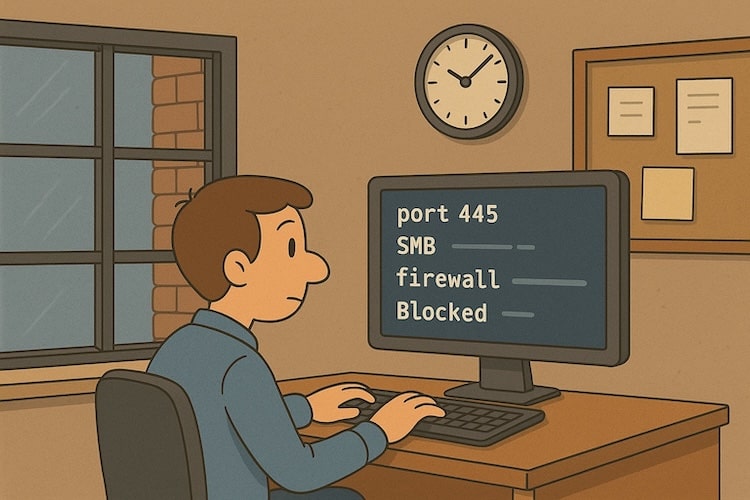
Step 3 - Shut or Block a Door If Needed
Close any number that no longer serves a task.
Windows
- Go back to Inbound Rules.
- Right‑click the rule.
- Pick Disable or Delete.
UFW
sudo ufw deny 23
sudo ufw reload
firewalld
sudo firewall-cmd --remove-port=23/tcp --permanent
sudo firewall-cmd --reload
macOS
Delete the app from the firewall list.
Confirm with the same netstat, lsof, or ss check as we checked earlier.
The door should disappear from the open list.
Ports That Cause the Most Headaches
The list below comes from security write‑ups and search trends over the past year.
| Door No. | Main Use | Common Problem | Quick Fix |
|---|---|---|---|
| 22 | Remote login | Bots try random passwords | Disable root login, use keys only |
| 23 | Old remote login (Telnet) | Sends data in clear text | Switch to 22 or shut it |
| 20‑21 | File moves (FTP) | Easy target for brute force | Use SFTP instead |
| 25 | Mail sending | Spam relays | Require auth or move to 587 |
| 53 | Name look‑ups | Reflection attacks | Rate‑limit queries |
| 80 | Plain web | Injection and DDoS | Force traffic to 443 |
| 443 | Secure web | Still hit by floods | Keep your TLS patched |
| 137‑139, 445 | File sharing in Windows | Worm spread and ransomware | Block from the Internet |
| 3306 | MySQL database | Data leaks | Bind to localhost or VPN only |
| 3389 | Remote Desktop | Weak passwords, ransomware | Restrict by IP or use a tunnel |
| 8080, 8443 | Proxy and alt web | Often forgotten test sites | Audit and patch |
| 25565 | Minecraft servers | DDoS and griefers | Use rate limits or whitelist |
| 27017 | MongoDB | Open data stores found by crawlers | Add auth and firewall rules |
| 6379 | Redis | Unauth write leads to shell | Bind local, set a passphrase |
Keep a running note of which of these you expose.
Lock any you do not need today.
Extra Tips That Save Time
- Update often The app that listens on a door matters more than the number itself.
- Log first, block second Logging shows if you break something after a change.
- Use small steps Change one rule, test, then move on.
- Backups help If a fix goes wrong you can roll back fast.
- Automate checks Scripts that look at open doors each night catch surprises before attackers do.
Small habits keep the hallway tidy.
Your server stays calm, and you sleep better.