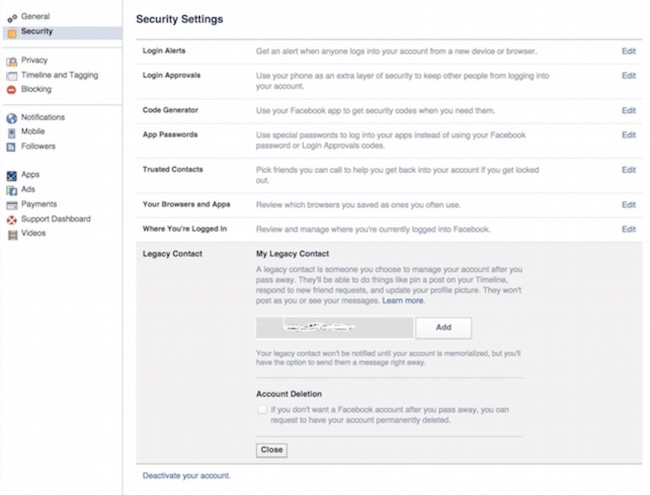Now you can choose what you want to do with your Facebook account when you are dead
Social media has become so famous, and these days people spend more time on social media than they spend with their friends and family. You can say that social media has become our virtual family. We post each and every activity on Facebook, and one day when we pass away, 🙁 What happens? Suddenly all posts and messages are stopped. Some people live close to us who know what’s going on, but some are far, and some live in another country. So they get worried and think why their friend is not coming online?
Facebook has made a solution for this, and added a new feature in the account that will allow you to add another person who can manage your account when you are dead, or you can simply select that you want your account to be deleted when you are dead. If you want to get the benefit of Facebook legacy feature, you need to follow these procedure:
1) Go to Facebook settings, and click on security
2) Click on legacy option now
3) Here you can add a user if you want him/her to use your account when you pass away
Note: That person can post on your timeline, update your profile picture or status, and approved friend request, but that user will be limited to personal messages.
4) If you just want your account to be deleted after your death, then just check the box and save it.
If you still didn’t get it, watch this:
You are done! This was all about Facebook Legacy feature
Or may be you can ask God to give you 5 mins while to deactivate your facebook account. 😀 hahaha. Just kidding!