Convert YouTube to wav, mp3, flac, mp4, avi, wma, ogg, m4a, aac, etc.
Please Subscribe to our YouTube Channel
Earlier we discussed online free tools that work as YouTube Downloader as well as converter, and today we will tell you about some free online tools to convert YouTube Videos to audio as well as video files, like WAV, MP3, WMA, OGG, MP4, AVI and so on… These Online tools work as YouTube Converter as well as YouTube Downloader
How to convert YouTube to MP4, MP3, WAV and many other Audio and Video format
Method 1 : FREE WinX Video Converter
Pros:
– Tons of formats support, save video in your desired format
– Support 4K UHD, HD Video
– Clean, no ad
– Crisp interface, easy to use
WinX Video Converter is a free video converter app. However, This app also allows converting YouTube files to Video and Audio formats. You can download and install the app without paying any fee and start downloading media files from YouTube. Along with YouTube, it can also download files from Facebook, Vimeo, Vevo, SoundCloud, etc. and you can convert to save them as audio or video file.
Download here for free: WinX Video Converter
Method 2 : OnlineVideoConverter
Online Video Converter is a free tool to convert a YouTube Videos in almost any desired format. Whether you want to convert YouTube to WAV, MP4, MP3, AVI or any other video and Audio Format, Online Video Converter can do it quickly. Here is how you can use it
- Visit onlinevideoconverter.com
- Enter the YouTube Video URL (make sure it’s a video URL, not Chanel)
- Click on Format, and select the desired audio or Video format that you want to download
- You can click More Settings option to reveal optional setting to change the audio quality
- By default, it converts the video from the start to the end. You can uncheck the Start of Video and End of Video option to define the duration of the video that you are going to convert into audio or video file
- Finally, click Start
- Once you click start, you will be taken to another page. Now you can check the file size that you are going to download
- Now hit the Download button to start downloading
- You can also scan the QR Code from your smartphone or tablet, and download directly to your device
This website Can convert YouTube Videos to MP4, AVI, MOV, MKV, M4V, WMV, 3GP, MP3, WAV, AAC, FLAC, WMA, OGG, and M4A.
You can also use Extensions on Your Google Chrome, Safari or Mozilla Firefox Internet browser to convert YouTube Videos to Audio or Video file quickly.
Method 3 : Extension to add Converter icon on YouTube Webpage (Safari, Chrome, and Firefox)
Google Chrome and Safari Users
- Install Tampermonkey Chrome Extension or Safari Extension depending on what browser you are using
- Once Installed, Click here to install the script to make the converter work on Chrome or Safari. Same script works for both browser
- Once script is added, please restart your browser (you won’t get any confirmation that Script has been added)
- If you want to verify whether YouTube Video Converter Script has been added or not, simply visit YouTube.Com after you restart the browser, and then click on TamperMonkey icon. Make sure OnlineVideoConverter icon is turned on (see the screenshot below)
- Now play any YouTube Video that you want to convert to MP3, MP4, WAV or any other format, and then hit the video camera icon that has mentioned OVC on it
- Once you hit OVC icon, you will be taken to another webpage, where you can select the desired file format to convert the YouTube Video
- Once converted, you can download, or Scan the QR Code and download via Mobile Devices
YouTube-mp3.org : YouTube to MP3 Converter
This website comes with a very simple user interface. All you need to do is “Copy the URL of any YouTube Video, Paste it in the given field, and hit Convert Video option.” That’s it, and your download link for an MP3 file is ready. Click the download button, and the file will be downloaded.
ConvertToMp3.Net : YouTube to Audio and Video
This website is a great way to convert YouTube Videos to MP4, AVI, WMV, 3GP, MP3, AAC, M4A, WMA, OGG and Flac. To convert the file, you can simply copy any YouTube Video link, and then paste into the field where is says “Insert video link (URL) and select format,” then select the output format, and finally click Convert.
Conversion may take time depending on the video duration, and you will get the option to Edit Artist Name, File Name etc.. You can also click the Play button to listen to the converted file, Now click Continue. In the next page, you will get the download link, click on the link to download the file.
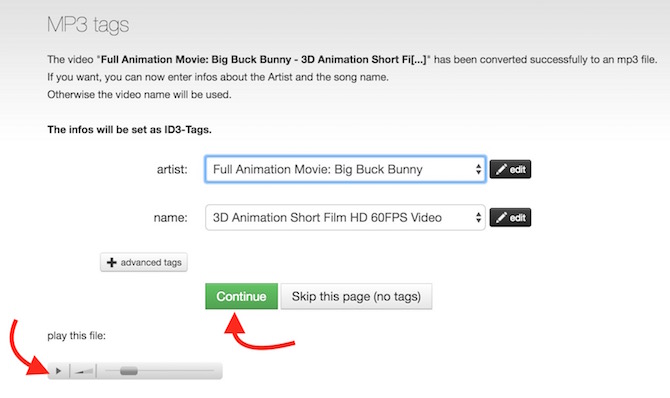
Convert YouTube Videos to Audio and Video without going to YouTube
Along with converting with YouTube Link. ConvertToMp3 has one great feature that allows converting YouTube Videos to Audio and Video file without opening YouTube in Browser. Follow these steps to do that;
- When you Visit ConvertToMP3.Net, you can search any YouTube file by typing the Song, Artist, Album or Video Name. When you type anything in search field, it also shows suggestion
- Click Search and Convert, and you will see all the relevant result. Clicking on Video Preview image will take you to YouTube Website where you can play the video, or You can simply Click Convert option, and you will have to follow the same process what you did earlier; like selecting file format, Editing file or album name (optional), and then you can download
YoutubeInMp4.com : YouTube to MP4
This website allows converting any YouTube Videos to MP4 quickly. To download any YouTube Video as MP4, visit YouTube from internet browser, copy the video link, and paste it on YouTubeInMp4 website, and hit Download MP4 option. On the next page, Click Download MP4
Cloudfile.co : YouTube to FLV, MP4, and other video and Audio Format Downloader
The websites we discussed above doesn’t have any option to convert YouTube videos into FLV format, but CloudFile can do that. It converts the file and also gives you the link to download the converted file again (same day or any day, depending on your choice). Created link will be valid for one day, and if you want to keep it forever or send to cloud, you will have to register.
Once you visit Cloudfile.co, enter or paste the YouTube Video URL in the given field, and it will automatically detect the video. Now you can select the desired format you want to download. Select FLV or any other format, and then click the download button located on the right side of format list.
Clip Converter
We have already discussed ClipConverter in Detail that does the same job rest of the websites do, like converting YouTube Video into audio and video files that you can download. Everything works online, so there is no need to install any software on your computer.
We have mentioned some great websites that should be enough to serve your purpose in every situation. Whether you want to download YouTube Video for an iPhone, Android or Computer, such tools can do everything you seek. If you know of some websites that do better, please let us know.
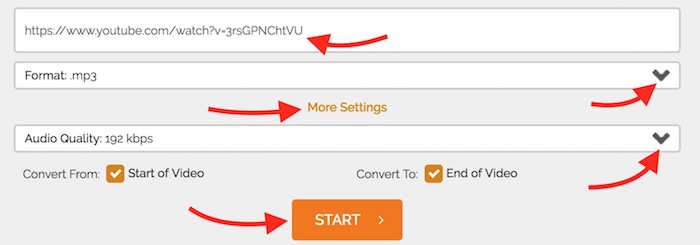
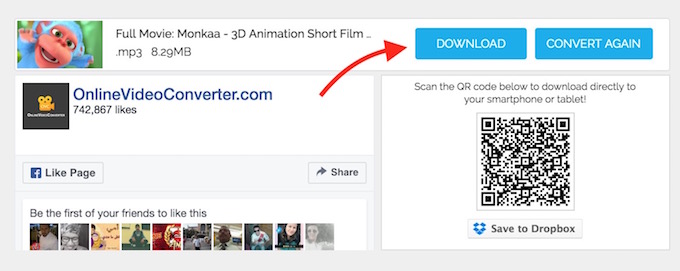
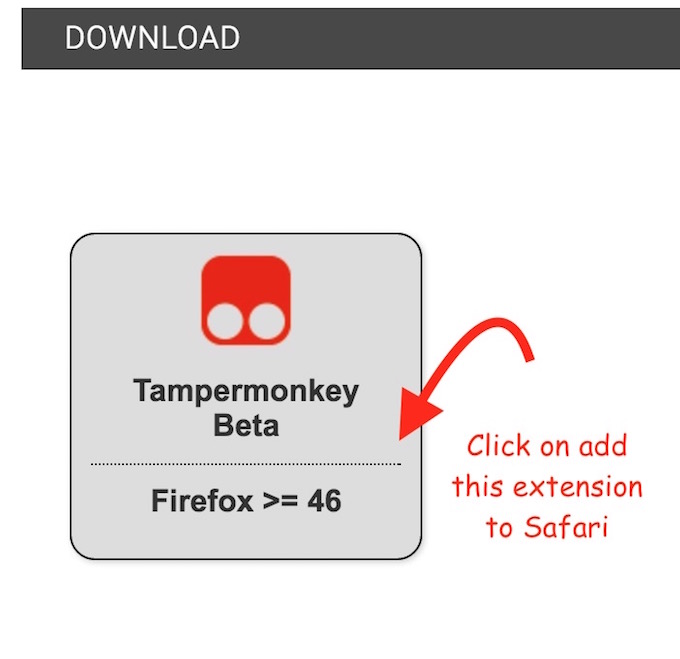
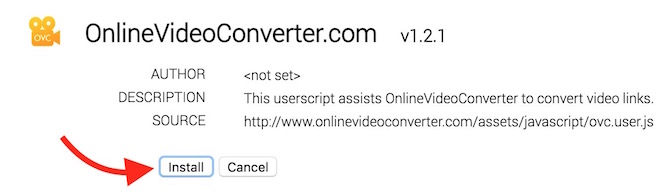
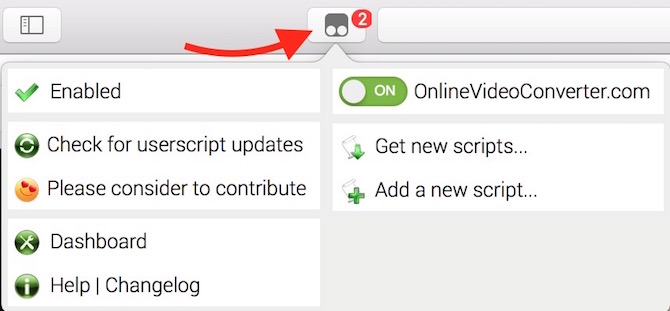

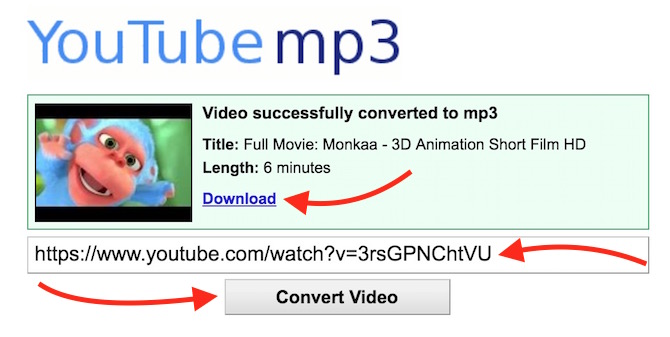
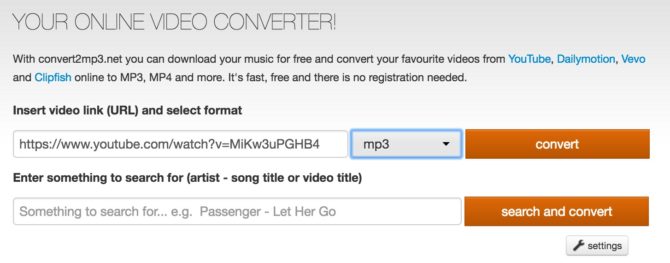
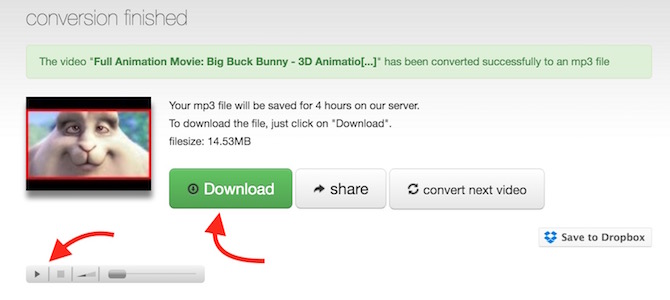
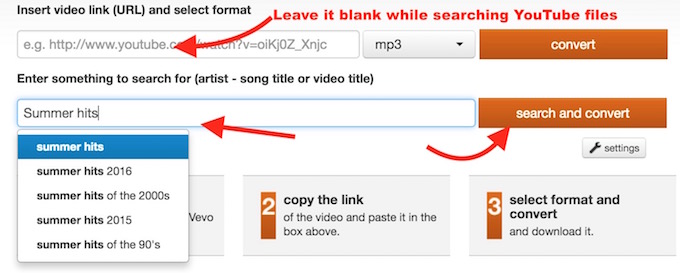
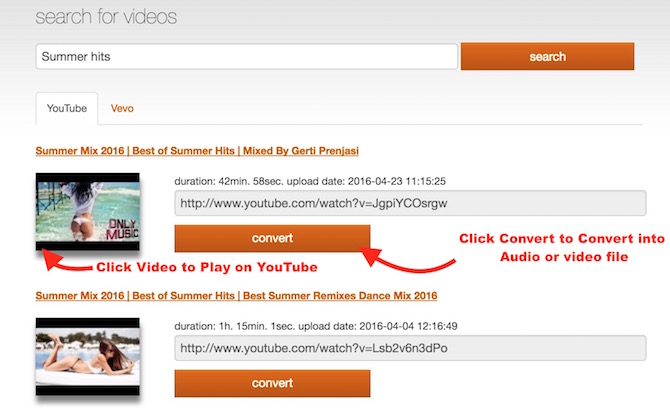


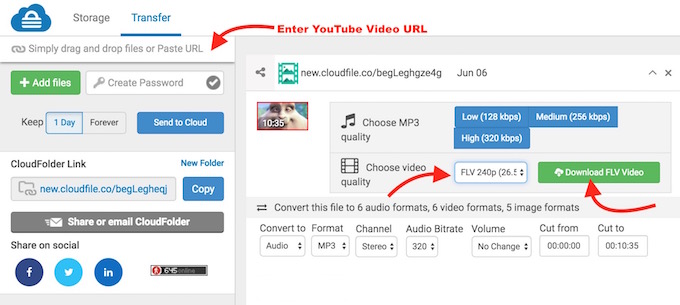
April 9, 2017 @ 6:55 am
The article will introduce a best WAV to M4A converter – Avdshare Audio Converter help you converter WAV to M4A with High Quality; Also Convert M4A to WAV.
April 11, 2017 @ 4:22 am
Can you please add GreenMp3 to the list. It’s new but very good!