How to Convert PDF to Excel ? Why someone may need to Convert it?
If you ever had a need to quickly edit an important Excel document stuck in PDF form that you received from a colleague, or perhaps a fellow student, you most likely share the common opinion that it can be a rather tedious operation, since PDF documents require specifically designed software tools or programs for surmounting such a task.
In order to fully comprehend the entire problematic, we should circle back to the beginning of the story, and furthermore elaborate on why are PDF files quintessential for so many different businesses.
Developed by Adobe at the start of the 1990’s, the Portable Document Format was one of the several similar formats at the time used for sharing of documents in-between computers, but it rapidly pushed its competitors out of the race and became the industry’s standard, alone at the top. Fast forward to the present, almost three decades later, very little has changed in regards to its position on the market.
So what makes this format so irreplaceable for digital business?
The thing that separates the PDF from all other formats lies in its ability to take all the graphic elements like text, pictures, and tables of the document in question, and compress them in a way that has a very surprising, and overall positive effect.
When the original document, e.g. an Excel file, gets saved in PDF form, the PDFs formatting now allows this file to be perfectly viewed on every single operating system and device, while it would almost certainly have issues and bugs if the user just sent a regular Excel file from a Windows computer to a Macintosh, or for example, from a computer to a smartphone.
This is why numerous business-related programs have the option to save the projects in PDF format, so the user can rest assured that the colleague who received the file can view it properly and without any deformation of the data.
Downside of PDF Format
But as a downside to all the advantages of this format, once the PDF is created it becomes a read-only file, and no changes can be made to it without specialized software that can extract all the data from the file, and return it to its previous, editable native state.
Today we will introduce to you a neat online tool which allows its users to quickly convert the files back to Excel, without any registration required and all completely for free.
Converting PDF Files to Excel?
PDFtoExcel.Com functions extremely simple, and everything is done in a couple of steps. The first of them is to choose the desired PDF file from your computer (the tool also has an option to select the file directly from Google Drive, Dropbox or OneDrive).
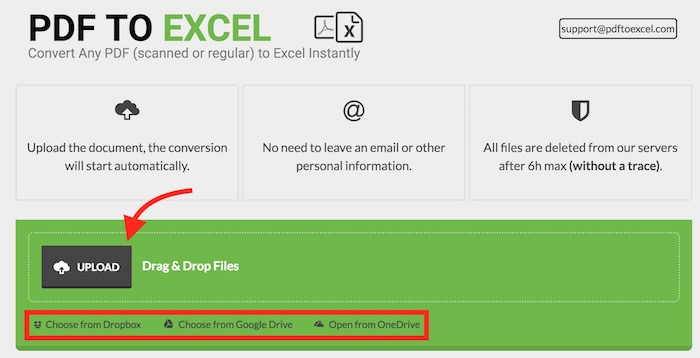
PDF to Excel tool can also handle tricky scanned PDFs, using the advanced Optical Character Technology (OCR).
Once you choose the file, the conversion process will start automatically, and when the conversion is finished, the “Free Download” button will appear under the “Upload” section. The only thing that is left to do is to download the converted file to your hard drive. Pretty straightforward right?
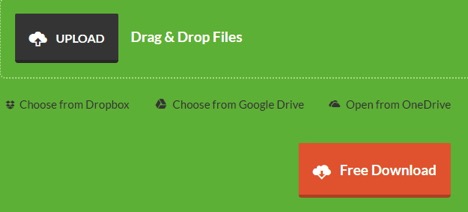
As we previously mentioned, one of the things that really separates this tool from its competition is the lack of personal information requirements from a user, or any other kind of registration whatsoever.
It’s also vital to point out that the time needed for conversion lasts for about a minute for regular-size files, while for the larger documents it will last a tad longer.
So, if your job includes sharing of such documents among co-workers, try this free online helper, which will certainly save you some precious time and alleviate any unnecessary stress.
Related; Convert PDF to Word