WP Super Cache Is Not Working After Recent Update
Please Subscribe to our YouTube Channel
WP Super Cache has been the most popular WordPress Plugin for years. However, the recent update has brought a fatal error that is forcing users to get rid of this plugin. So let’s know what went wrong.
Are You getting Error With WP Super Cache Plugin?
I got the error yesterday on one of my websites, but I thought it could be some issue with the hosting server or my website because I have installed many third party WordPress Plugins. However, I encountered the same error when I updated the plugin on my other site. The error shows a big coding stuff at the top of the page, regardless of being on the web page or the Admin Dashboard. Here is the screenshot how the error looks like, the screenshot is partial as it’s not possible to capture the whole large screen.
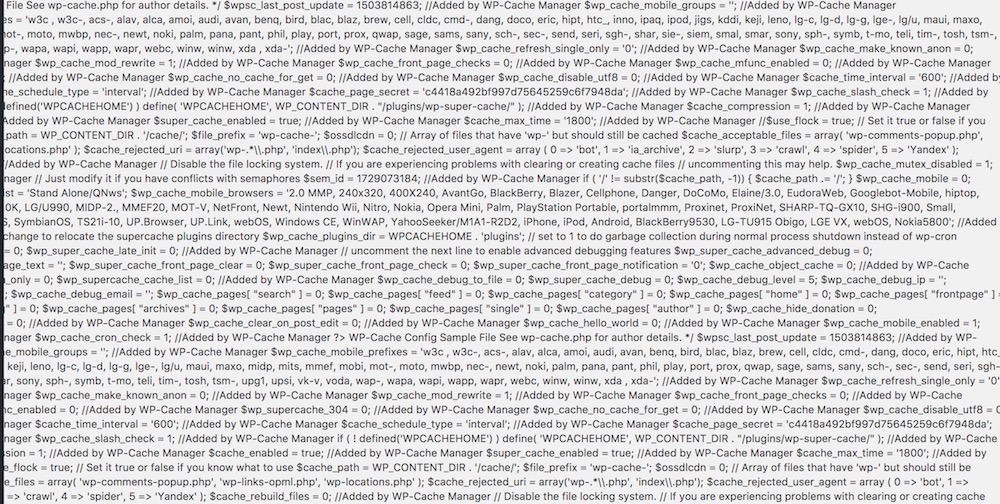
It also states that the plugin has been deactivated and you will be asked to go to the Admin Page to activate the plugin. Well, going to the WP Super Cache Admin Page doesn’t resolve the issue. Instead, you get the error that says as follows;
Error: Your cache directory () did not exist and couldn’t be created by the web server. Check permissions.
How to get rid of this error or What to do?
The only thing you can do is to deactivate the plugin and remove for now until the issue is fixed. You can also let the developer of the plugin know about the issue by commenting on their plugin page on WordPress official site. Please note that once deactivated, don’t activate it again at the same time. If you do so, you will not be able to deactivate again and will have to remove it via Hosting Account’s File Manager.
In the meantime, you can use WP Fastest Cache or W3 Total Cache Plugin. I have tested these 2 plugins and they work fine for now.
If you are also facing the same issue or you have found a fix, please let us know by comment.