Who Unfollowed Me On Instagram ? Unfollowgram Alternative App for iPhone and Android
Please Subscribe to our YouTube Channel
Unfollowgram used to be a very popular website because it let users see the followers stats of their Instagram as well as Twitter account. However, they no longer provide the Instagram follower statistics for your account. Now you can’t see who unfollowed you on Instagram or who is not following you back. Unfollowgram is now can help you with Twitter Followers statistics only. In such case, users need an alternative option, and we have got this for you as apps for Android and iOS Devices.
Unfollowgram.com alternative Apps for iPhone and Android
There are many apps that you can download and use, but we have got the best one here that really works. Please note that you will need to login to the app with your Instagram account. Once you are logged in you will be able to see details on your Instagram followers. All the apps we are going to mention can be downloaded for free, but some of the features require an in-app purchase. If you just want to see who unfollowed you, who is not following you back, new followers etc., you can see these details for free. Here are the names of Unfollowgram alternative apps;
- InstaFollow for Instagram (Android Devices)
- Followers For Instagram – Followers and Unfollowers Tracker (iOS Devices)
How to Find Out Who Unfollowed Me on Instagram or Who is not Following Me Back on Instagram
InstaFollow for Instagram (For Android)
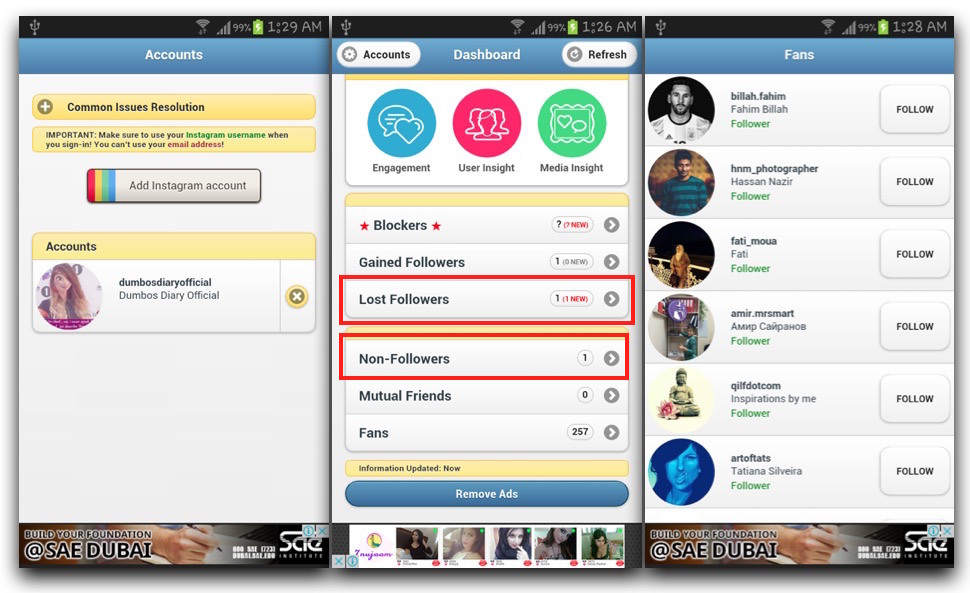
- Download the App from Google Play Store.
- Launch the app and login with your Instagram ID and Password. Once logged in, your profile will be shown on the screen, and you can also add another account tapping on Add Instagram Account.
- Now tap on your added account to see the detail.
- Lost Followers: This option will show only those Instagram Users who have unfollowed you.
- Non-Followers: It will show the list of those users only who are not following you back, but you still follow them.
- Gained Followers: It will show the list of new followers.
- Fans option shows the list of all followers, and you can follow them right from this app by tapping on Follow option. In the same way, you can also unfollow users.
Note: Whether you use iOS app or Android app, the app will keep the track only when you are signed in and keep the app installed. It won’t show any statistics of the past when the app was not installed.
Followers For Instagram – Followers and Unfollowers Tracker (iPhone and iPad)
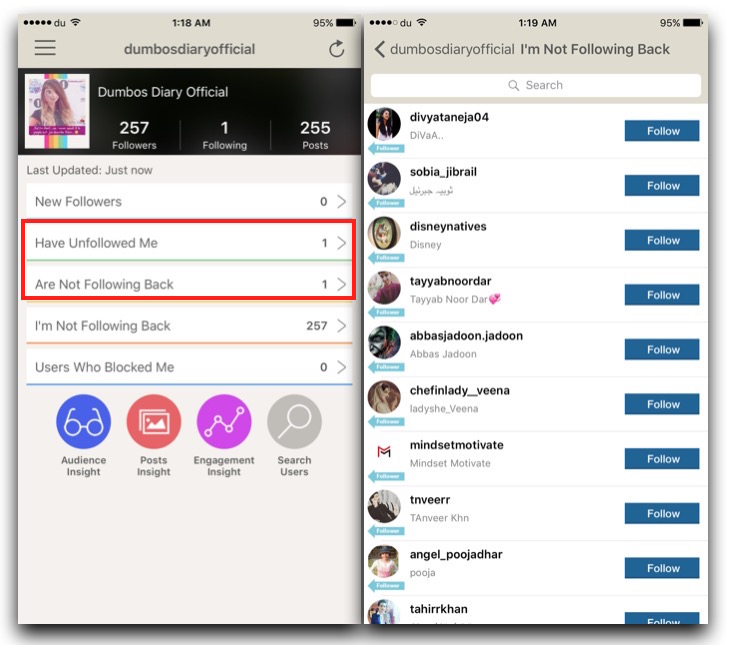
- Get the app on App Store.
- Launch it, and sign in with your Instagram account username and password.
- Have Unfollowed Me: This option will show who were following you, but unfollowed you now on Instagram.
- Are Not Following Back: You will be able to see a user who is not following you back, but you are following them.
- I’m Not Following Back: It shows the list of users you are not following back, but they are still following you.
- You can follow or unfollow Instagram users from this app.
Android and iOS both app come with some additional features, like Audience Insight, Posts Insight, Engagement Insight etc., that let you know more about your Instagram Account. These features are paid, and you need to use in-app purchase.
Related; Instagram Photo and Video Downloader
Instagram Profile Credit: Dumbos Diary