Best Free Sound Booster Apps for Android Devices with Equalizer
Please Subscribe to our YouTube Channel
There are so many free as well as paid volume booster apps on Google Play Store, but most of them are actually useless if your smartphone or tablet is not rooted. These apps promise to boost the sound, but they don’t. Such apps can be used to decrease volume, not to increase. When the volume is at its full level, you can launch the app and try, it won’t help to increase further. You can even uninstall the app, and you won’t feel any change in volume.
What apps do you need to Boost or Improve Sound Quality, Bass, Treble or Virtualization?
If you have a rooted Android device, there are many apps on Google Play Store that you can try, but those with non-rooted phone have limited options. In such case, you need to get the app with Equalizer that comes with some basic as well as advanced features to improve the sound quality. However, do remember that Good Sound also depends on the speaker quality of your device. Use headphone for the best experience. We have got some sound booster free Android apps for you that works really fine.
Best free bass and volume booster Android apps with equalizer & music player
Equalizer music player booster
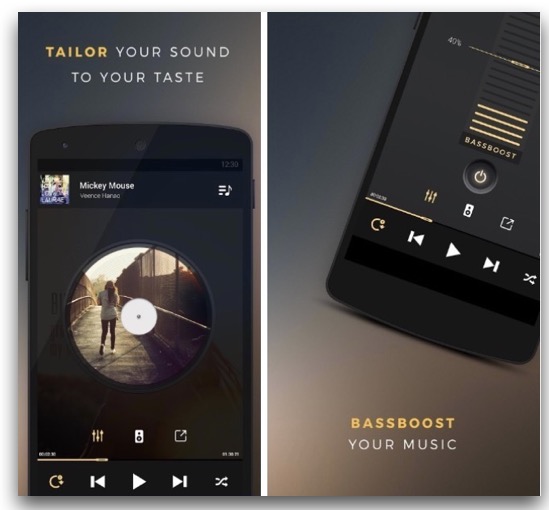
It is all in one app for Android devices. You can use it as Music Player, Sound Booster, Bass Booster etc.. The app has been downloaded by over 10-million users, and it is 4.2 rated in the Google Play Store. These are the features of this app;
- Inbuilt Music Player, it can even play music from Specific folder.
- Dedicated Bass Booster key.
- Sound effect presets, and you can also create your own custom effects and save.
- Search songs, set repeat, shuffle etc.
- Create your custom playlist.
- Set auto-sleep times.
- Share songs via Bluetooth or Social Media apps.
- Enjoy 5 colorful visualization effects.
EQ – Bass Booster & Equalizer

This app has been developed by KXAppCenter.Inc., and it is 4.3 rated in Google Play Store. This app doesn’t have so much to do, but it’s a very powerful application for those who love the bass. The app has 5-band equalizer only, but this 5 band can beat many other speaker booster apps with 10-band equalizer. The app comes with the dedicated Bass, Virtualizer and volume control buttons. There are 4 visualization effects that you can also enjoy. You can choose the sound effect from 10 presets or create your own custom effect, and save it. There is also sound Reverb option, but not available with free version.
Equalizer & Bass Booster

This app looks like the previous one we just wrote about (Music Equalizer Volume) as far as user interface is concerned. However, it comes with some additional features. You can get advantage of these features with this app;
- 5-band equalizer.
- 10 effect presets.
- Dedicated keys to adjust Bass, Treble Virtualizer and L/R Balance.
- Works with inbuilt music player as well as other music players.
Download the app from Play Store
Bass Booster- Equalizer Pro

The app is very light, and it works very well. Play any music on your device using stock Music Player app, and launch Bass Booster Equalizer Pro, and now you can control sound, manage sound quality, like Bass, Effect, Reverb etc.. Another way to boost the Sound is to put the Equalizer bars to the higher level. Here is the list of features you get with this app.
- It comes with 22 preset equalizer effects.
- The app saves your customize equalizer automatically under Defined effect (can’t save more than 1 custom effect at a time).
- 9 presets reverberation.
- 10 band equalizer.
- Works with streaming music.
- 3 Widgets to set on Home Screen.
Get the app on Google Play Store
Some addition tips while using any Volume Booster apps
- You can download hundreds of applications from Play Store, but it may create trouble. Test multiple apps, but keep one only, and delete rest of them.
- All the Sound Booster apps can give you the best result when you are using headphone.
- A Sound or Speaker booster may not work with a music player if the player has its own inbuilt Equalizer.
- If the app fails to work, restart the app. If still creates trouble, restart the phone. You can also uninstall and install a different app, we have listed some of the very powerful apps in this article.
- The last, but not least, don’t listen to music in very loud sound, you may disturb other people, and your ears may also get damaged.
- Using a sound booster app is kind of useless if your Smartphone already comes with Equalizer and customized sound effects.
Recommended Read : Download SoundCloud Songs to Android