Smart Game Booster – Overclock CPU & GPU to Boost Your Game Performance
Please Subscribe to our YouTube Channel
In creating the perfect gaming experience, there are many factors involved. You can buy the latest game available on the market, but a robust platform may not be worth the money and effort. If your current system is struggling to get the most out of the game, there are many reasons why you should consider using the Smart Game Booster.

Smart Game Booster is easy to use but effective game optimization utility. It has been specially designed to end the gaming experience with slow-release, unprecedented low efficiency, or low frame rate for gamers.
We used Smart Game Booster with our medium-sized computer system and immediately discovered the difference. I took advantage of the following three areas, and it was like playing in a well-equipped and reliable team. Luckily, it recently released a new version. Let’s look at the new features first.
What’s New:
+ NEW Super Boost – Overclock most Nvidia and AMD graphics card
+ NEW Auto Update Drivers – Update drivers automatically while the system is idle
+ NEW Auto Defrag Disk – Defrag hard disks automatically while the system is idle
+ NEW Do Not Disturb – No notifications from Smart Game Booster when a full-screen task or specified program is running
+ More Powerful Detection – Detect more games from popular gaming platforms including Steam, Origin, Epic, Uplay, and BattleNet
+ Improved UI for a more user-friendly experience
+ Added Russian
CPU & GPU Temperature Monitor System
Each player should know the importance of the radiator and cooling systems for his equipment. Whether it’s a desktop or laptop computer, the heating issue is a significant concern when it comes to games. There are often situations where the laptop or desktop is locked or shut down due to high temperatures. Not only can the processor be overheated with resource-hungry games, but fans and GPUs can overheat.
The CPU temperature monitor solves this problem, allowing users to monitor the temperature of the system so that we can pause or set a cooling mechanism. Previously, our system was shut down due to overheating. After installing the software, it will warn you of overheating so that corrective action can be taken.
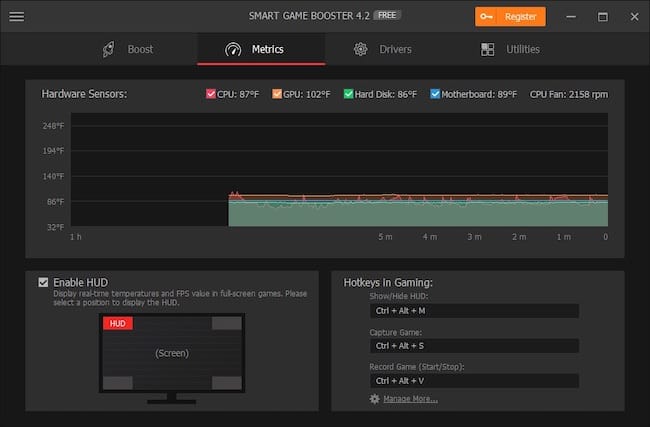
It monitors the CPU& GPU and reports the temperature in real-time. It is interesting to note that this software displays the temperatures inside the games. It also provides valuable details on fan speed and motherboard temperature. Be careful when the limit temperature is reached. This allows us to suspend the game and save the data for another session.
Overclocking Processor
Overclocking refers to pushing computer components faster and faster than the manufacturer designed them. The initial tone is attractive as it acquires a slower and cheaper processor, increases the clock speed. It’s ready! You have an affordable, high-quality processor.
Of course, it is not that simple. Overclocking can speed up your system (and save you money in the process), but only if you do the right thing. The Smart Game Booster can be an excellent tool for improving your system overclocking and very easy to use. You can also know more details on how to overclock CPU here.
After overclocking, your game FPS can be improved more or less, and the graphics card performance can be optimized too. Just check the following picture to compare the differences before and after overclocking.

FPS Game Increase
The game was played with a lower FPS on our system. However, when using this FPS Booster, it increased the FPS frequency of the system, thereby improving the quality and performance of the video. While our system was limited to playing at 30 fps, the time went up to 60 fps. The result was a much smoother game. It was no longer embarrassing to play.
This software allowed us to increase the FPS of the system with one click. There was no need to upgrade the hardware, including the graphics card. After installing it, there is the push button which, when pressed, allows you to take advantage of more system RAM by freeing it up. It also stops unwanted processes.
Conclusion
Smart Game Booster is a handy tool for PC gamers who want to improve system performance when playing computer games. You can manage this occasional delay when playing PC games. With it, you can also easily record game videos.