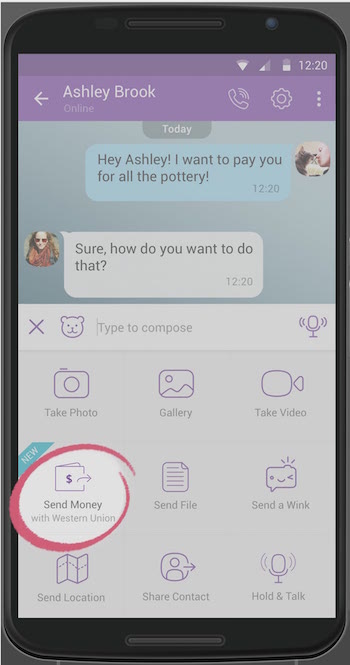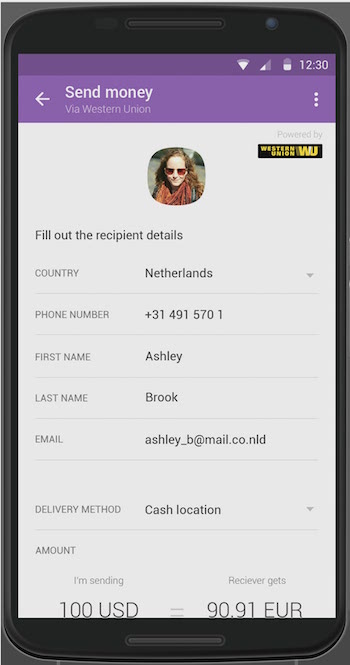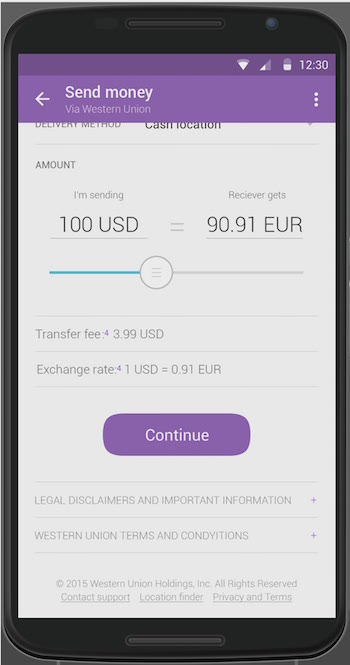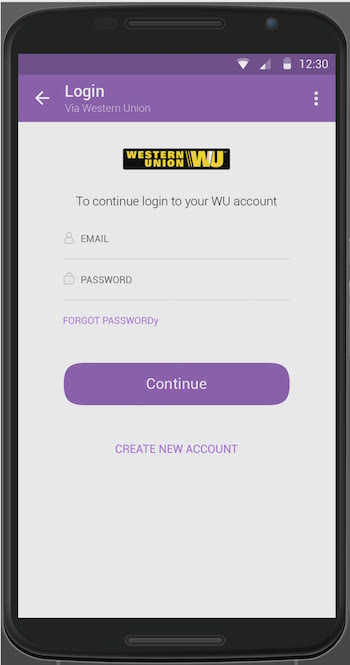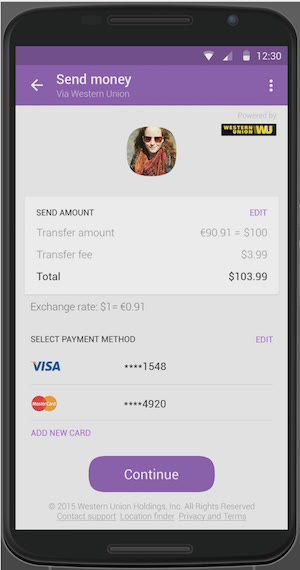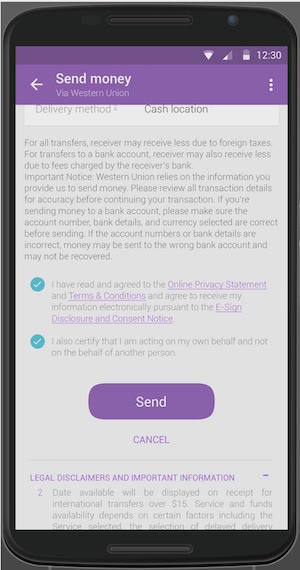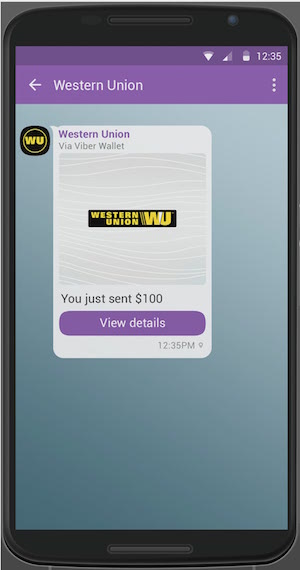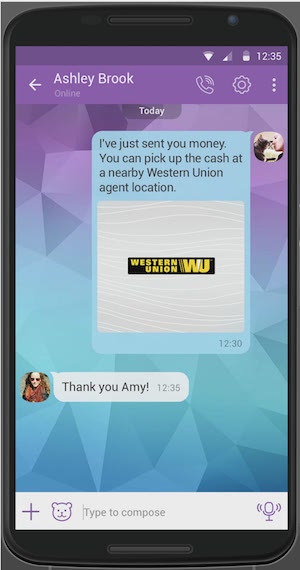Send Money (via Western Union) with Viber App on iPhone & Android
Please Subscribe to our YouTube Channel
You already know about Western Union. It is the most popular way to transfer money almost anywhere in the world. Viber has now added Western Union’s money transfer feature to its application. If you are in the US, you can send money to your friends and family from Viber app. Receiver can collect money from 500,000 Western Union Agent Location available in 200+ countries.
To use Western Union Money Transfer Feature via Viber app, please make sure you have the latest version of the app installed on your device (Viber 6.1). If not, update the Viber app, or reinstall it.
How to transfer money (via Wester Union) with Viber App on iPhone or Android Phone
- Launch Viber app on your Android or iPhone (install it if you don’t have it on your device)
- Tap to contact you wish to send money (exactly the same way you tap to start conversation or chat)
- Tap + sign
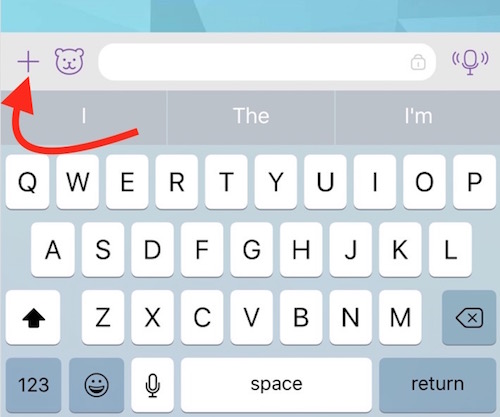
- Select “Send Money” option (if it doesn’t appear, that means you are not registered on Viber with a US Mobile Number)
- Now you need to fill the receiver information (please make sure you enter the legal name of the receiver (not viber user name), mentioned name must match the ID card). If you are not sure, ask the receiver
- Enter the amount you wish to transfer. It shows the amount that receiver will get, and it also shows the exchange rate in case receiver is going to collect the amount in different currency
- Now tap Continue button
- Login with your Western Union ID and Password (or you can create a new one if you don’t have a Western Union Profile)
- Once you are logged in, review the amount to be sent, transfer fee, and select a payment method (or add payment method if you have not added earlier), then hit Continue
- Read and accept the terms and conditions, and then tap Send button
- Now you will get the MTCN Number. You must send this MTCN number to the receiver, because this code will be asked at Western Union Agent Location. Receiver can’t collect money without this code
- Once the money transfer is complete, you will see a system message from Western Union that you have sent $. An automated message will also be sent in the conversation with your contact you have just sent money. Sender also receives email from Western Union to confirm that money transfer is completed.
Note : if the receiver is not a Viber user, please inform the receiver that you have sent money via Wester Union, and also provide the MTCN number. Ask receiver to visit any Western Union agent location with MTCN number and ID card to collect money.