Is it Possible to Recover Data from a Corrupted or Damaged Partition?
Please Subscribe to our YouTube Channel
Generally, when a partition is corrupted you will not be able to access it but the data will remain untouched. All you need is an interface to access and recover data from corrupted partitions. In recent days’ data loss scenarios have been quite common. A few days ago I was working on my external hard drive and while I was busy with my work, my external hard drive got pushed from the table and dropped on the floor. The drive got abruptly disconnected while I was still working on one of my files. To my luck there was no physical damage but, when I reconnected the drive to my computer the partition I was working on got corrupted and I was unable to access. Fortunately, the remaining partitions are still up and running.
So, just as any user I was searching on the internet on “how to recover data from a corrupted partition”. I came across many solutions such as using Disk part command, CHKDSK utility which didn’t work, till I came across a data recovery tool. The tool is Remo Partition Recovery software. The major reason for me to choose this tool is the assurance of the tool provided with the preview window and the easiest recovery process. I will be explaining about the preview window option latter on.
Experience with Remo Recovery Software.
First of all, the tool completely streamlined the entire recovery process, all I did was click a few buttons and my entire data was recovered from the corrupted partition and here is the entire process.
Step 1: Select the drive
First I download the Remo Recovery software, obviously the trial version. I connected my hard drive. Launched the software and from the home screen, I selected the “recovery partition” option. The software displayed storage devices available on my computer, I selected my external hard drive.
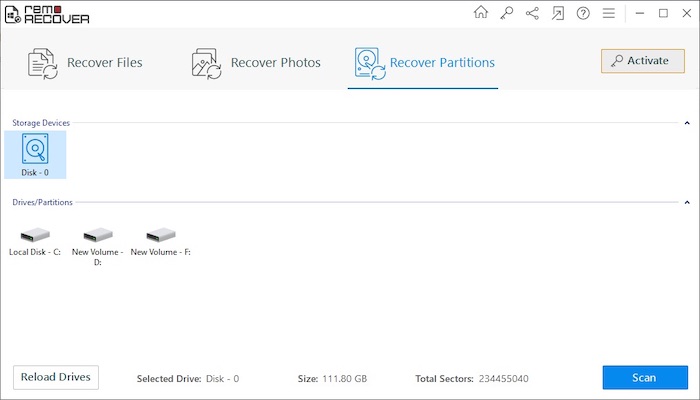
Step 2: Scan the partition
Later I clicked on the Scan button. After scanning the drive, the software displayed all the partitions available on the drive. I selected the corrupted partition and scanned it and that’s all. All the files from the corrupted partition are recovered and displayed. The best part is, recovered data is segregated in the best way possible. On top of the screen, there are tabs (image, audio, video, documents, emails, others) with the help of them I was easily able to classify my data.
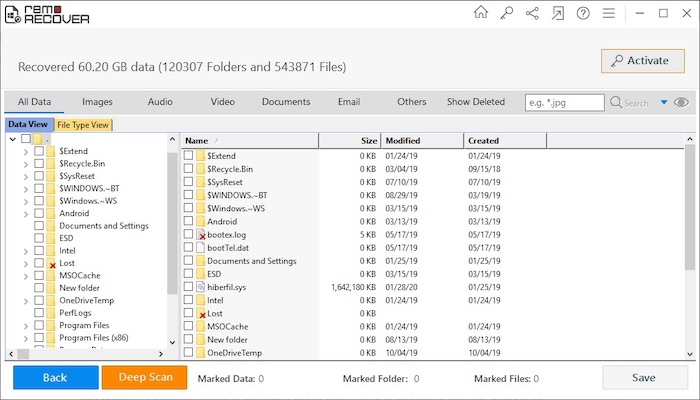
Step 3: Save the data
This is where I found the preview window really helpful. The Preview window helped me to open the recovered files and check whether the files are rightly recovered or not. This is where I made a decision to buy the software just to save my already recovered files.
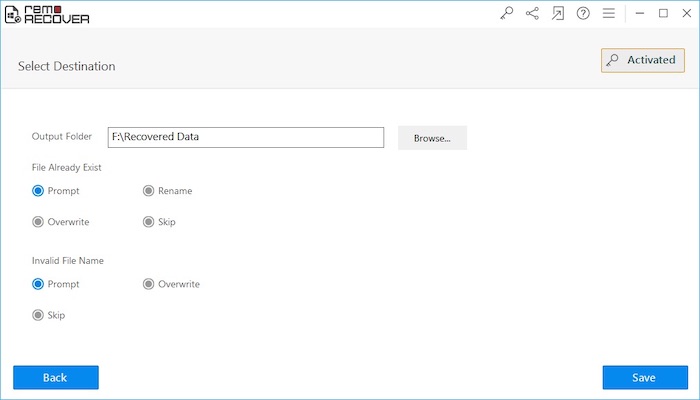
What I Like About Remo Partition Recovery
Detect and Recover almost all File Formats
The tool promises to recover over 300 file formats, for my experience the data I recovered consists of photos, videos, documents. All of my files are successfully recovered without any setbacks. Not only that I was also able to compress the files I have recovered.
Recover Photos Option
This tool comes with an option dedicated to recovering photos or videos. This option can detect any photo or video format even if they are shot and stored in a raw photo format.
Adding File Type
I haven’t personally used this feature, but this software allows users to add custom file types if the file you are recovering is not predefined. This can be really handy for advanced users or programmers who work with unfamiliar or undefined file types.
Personal Feedback
All in all, my experience with Remo Partition Recovery software was really productive. I have not experienced a single setback throughout the entire recovery process. However, there are a few aspects I felt that needed a little improvement. For example, the scanning time was too long. Regardless of the time involved the yield of recovered data was outstanding, I never expected to recover all the files undamaged.
Conclusion:
Data loss situations can be unpredictable and for a beginner user, it can be really complex to recover the data. Fortunately, the data recovery tools will make the recovery process simple and quick. Remo Recover is one such tool that ensures to recover data undamaged. Moreover, the tool is designed with a minimalistic and simple user interface. The Preview window will give you an assurance that your data is rightly recovered. Overall the tool is a one-stop solution for all your data loss issues.
They also have many interesting products dedicated to recovering Outlook data files, recovering data from Mac computers. They also have many bundles offers on the products they are offering. So for further details visit: https://www.remosoftware.com/.