Crello: An Online Graphic Design Software With Stunning Visuals
Please Subscribe to our YouTube Channel
Designing Graphics is one of the most important aspects of any social media, marketing, or advertising campaign. We pay hundreds of dollars to create simple visual banners, but there is no need to do this if you spend a little time with the right tool. There are thousands of online paid and free tools that can help you get the visuals you need, but finding the right one may take little time. While googling for the same purpose, I found Crello that I want to talk about.
Meet Crello: An Online Graphic Design Application
Crello comes with thousands of temples to build a perfect visual for your campaign. Whether you want to create a short animated video or an image, Crello can help you do that.
The templates on Crello is categorized in such a way that makes it easier to find what you need. Let’s have a look at the categories to understand what I mean.
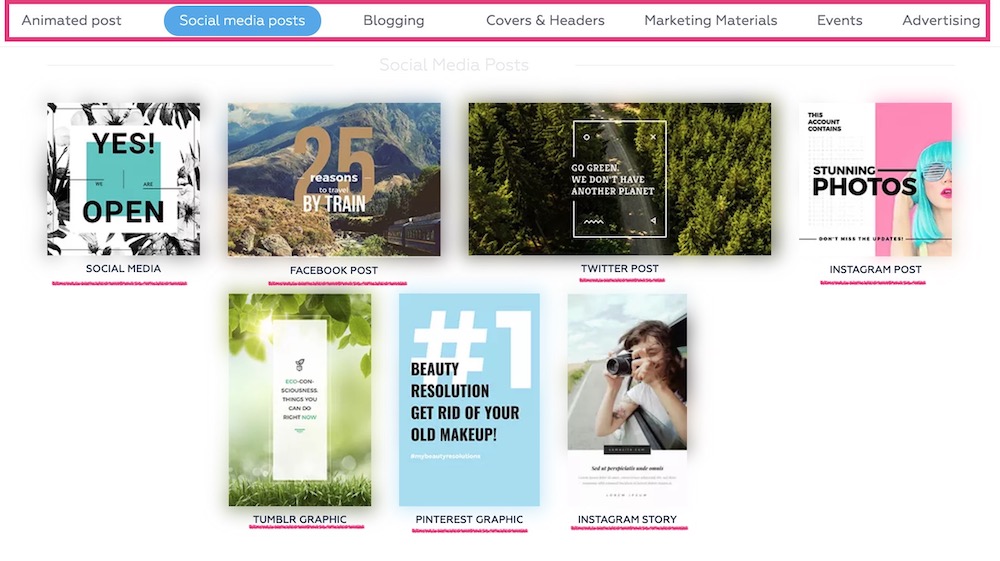
As you can see in the above image: Menu comes with some option to take you to the right category. I selected Social Media and got the option to create Facebook Post, Twitter Post, Instagram Post, and so on. In the same way, if I want to create a Cover Photo for Social Media, then I have to hit the Covers and Headers Section.
Customizations: To make the visual awesome there are many editing options. You can change the background, add photos, add objects, customize text style and font. There are even filter options to add filters and effects.
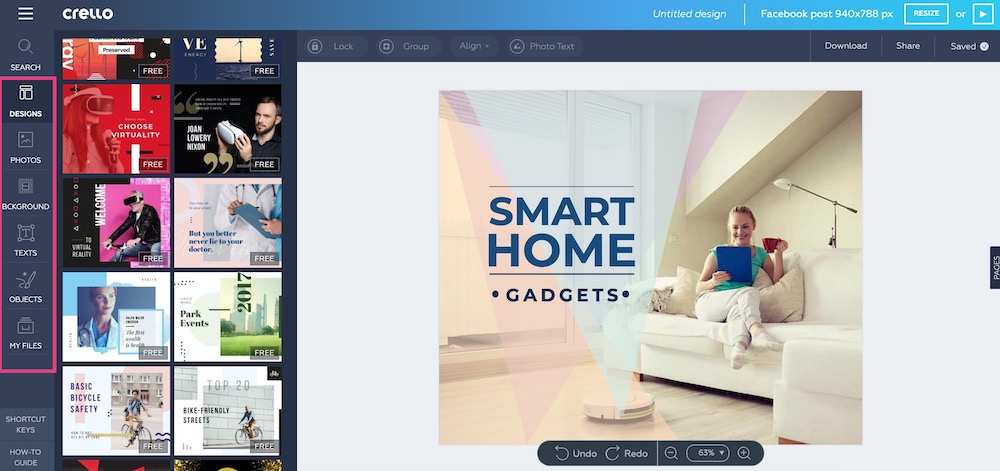
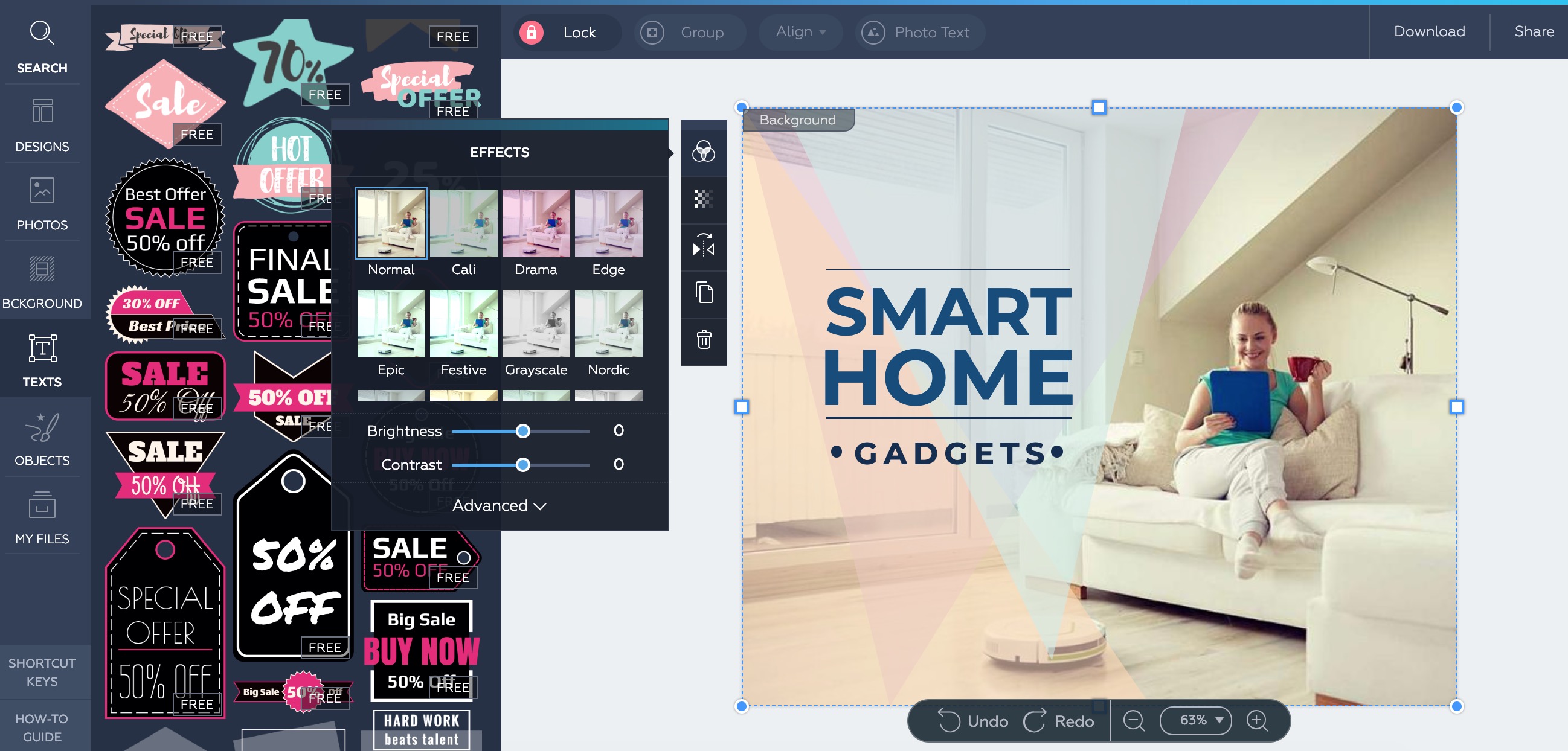
Looking for Visuals to Create Facebook/Adword/Adsense Ad Banners?
There are ad banners created based on popular ad banner sizes, like Leaderboard, Skyscraper, Large/Medium Rectangle and so on. So you can simply click on the size of the ad banner you want to create and customize the way you want.

Creating Animated Visuals and Videos with Crello: Quick Tutorial
Whether you want to create a quick Full HD Animation, Facebook Cover Video, or Instagram Story, Crello will make it quick for you.
- Just visit the Animated Post Section and choose what you want to create.

- Select a template you prefer the most. Don’t worry, you can still customize.
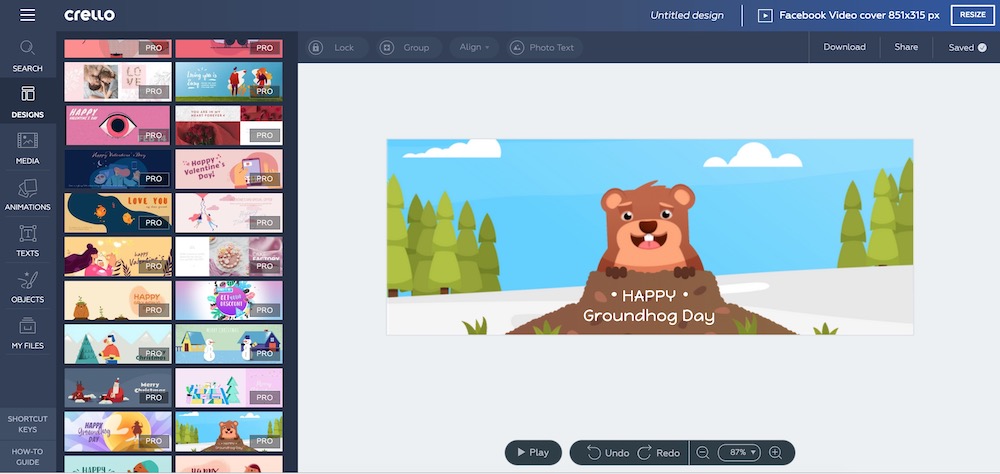
- You can add your own photos going to My Files section (optional).
- Hit the Text to edit Text on the visual.
- To Change the Background Video, Hit the Media option. Select a background video you like the most. You can always click the Play button to preview.
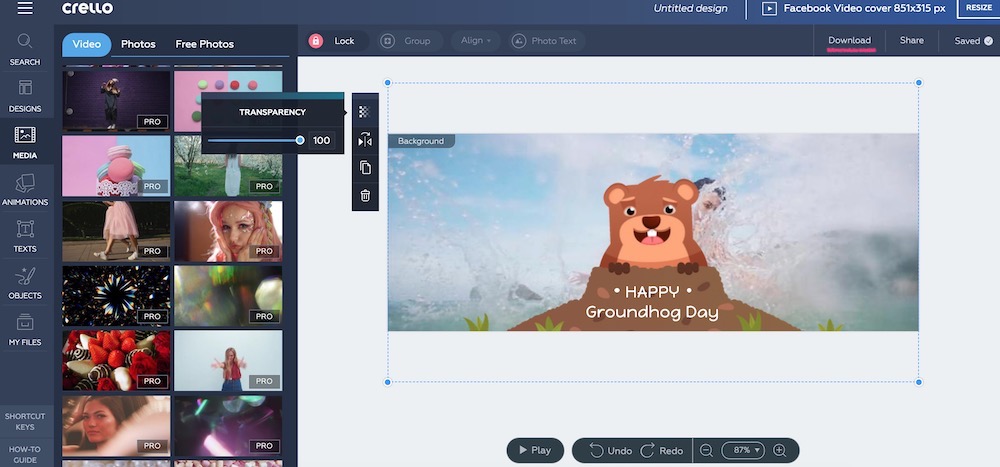
- If you want to add some text styles, you can use the Texts option. Animation option comes with some shot animation to add to the visual to make it more eye-catching.
- Finally, hit the Download button to download the created visual. It will be saved in mp4 format.
Is Crello useful for all type of visuals and projects?
Crello may not suit all type of projects, but it is certainly a great web app and a perfect tool for those who want to create visuals, ads, banners, etc. for any Social Media Platform and Marketing Campaign.
There are lots of free templates that you can try and play around with. If you like the features you can also upgrade to Pro account to get access to premium content.